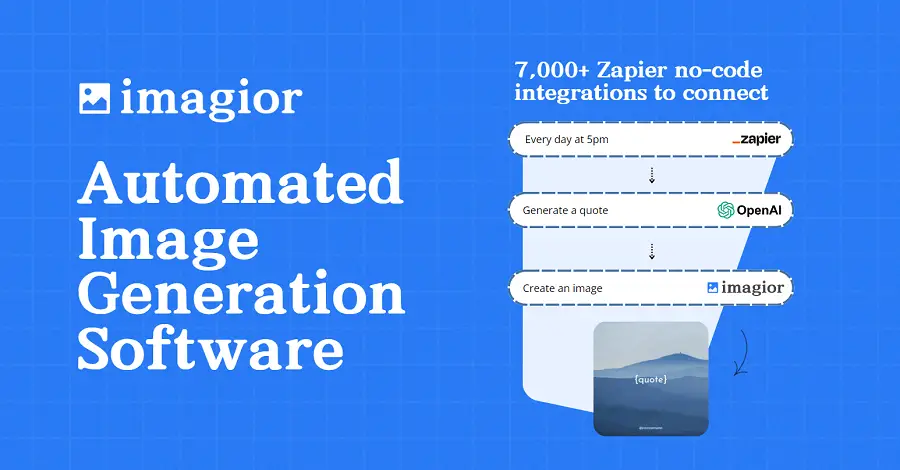Social media platforms like Instagram are becoming increasingly popular, gathering millions of daily active users globally.
Among the several features it offers, viewing Instagram stories has drawn significant attention from users.
It is here that a special concern arises – privacy.
Not everyone wants their identity disclosed when they view stories on Instagram, but the platform notifies users when their stories have been viewed.
This leads us to the question – is it possible to use Instagram while maintaining one’s anonymity?
In the following sections, we will provide concrete methods for doing just that.
Contents
- Actual Ways To View Instagram Story Anonymously
- 1. Using Instagram Story Viewer online tool
- 2. Utilizing the Insta-Stalker Application
- 3. Employing InstaSpy online service
- 4. Anonymous Viewing through StoriesIG Website
- 5. Employ StorySaver app on Android
- 6. Turn on airplane mode after loading the story.
- 7. Use a secondary Instagram account
- 8. Use StoryDownloader website.
- 9. Using browser extension such as Chrome IG Story
- 10. Using Bluestacks to view on PC anonymously
- The Bottom Line
Actual Ways To View Instagram Story Anonymously
1. Using Instagram Story Viewer online tool
In the realm of social media, Instagram particularly holds a special place for its visually captivating elements.
One such feature of Instagram that has been well-received by the users is the ‘Insta Stories’, a feature allowing you to post photos and videos that disappear after 24 hours.
Now, while viewing these stories, your username is displayed to the person who posted the story, alerting them to who has seen their content.
However, there might be occasions when you want to view these stories anonymously.
That is when an online tool like the ‘Instagram Story Viewer’ steps in to save the day.
This tool helps you view the Instagram stories posted by users, without revealing your identity.
This tool’s prowess lies in its capability to maintain your anonymity while you view the content.
The best part about tools like this is that they do not require any download or installation; you can access it from your browser!
All you need to do is to visit the ‘Instagram Story Viewer’ website, type in the username of the account whose story you want to view, and voila, you get to see the content, incognito.
This is a free tool and can be used from any device, be it mobile, tablet, or desktop.
Furthermore, this online tool does not require your Instagram login credentials to function.
This assures you of no security threats from malicious third parties trying to steal your information.
From the video above, you can gain insights on using the Instagram Story Viewer properly.
It also gives additional information on other similar tools that aid in viewing Instagram stories anonymously.
Another great thing about the ‘Instagram Story Viewer’ is that it even lets you download the stories that you view
.
This feature might come in handy if you want to save any particular story for future reference or for offline viewing.
Remember, the use of such tools should always be ethical and respectful, never violate someone’s privacy!
2. Utilizing the Insta-Stalker Application
In the realm of viewing Instagram stories anonymously, the Insta-Stalker application stands as one of the most viable options.
This application works by essentially allowing users to browse public Instagram profiles without having to log into their own Instagram accounts.
Therefore, the user’s identity remains anonymous as they view stories of any accounts ensuring privacy.
The application is free to use, elevating its appeal for users seeking a cost-effective solution.
Moreover, it’s easy-to-navigate design is another selling point, accommodating users of all tech savviness levels.
To use Insta-Stalker to view Instagram stories anonymously, one simply has to download the application, enter the username of the target profile and browse through the uploaded stories without worry of being exposed.
Insta-Stalker ensures that those who utilize the service to view a story won’t appear in the viewed list of the uploaders, hence making it an effective tool in maintaining anonymity while browsing Instagram.
It is noteworthy that Insta-Stalker doesn’t need the user to provide their personal Instagram account details for its operation, adding an additional layer of security.
This eliminates any chances of the viewer’s Instagram credentials getting misused, making the application safe for use.
Of course, it is important to remember that this application should be used with due respect for privacy and without malicious intent.
Technically, “Insta-Stalker” is only meant for browsing public profiles and does not grant permission to view private accounts.
It is crucial to always respect the privacy of others when using such tools and to utilize “Insta-Stalker” purely for lawful and legitimate purposes.
This only reinforces the idea that the application serves as a tool to maintain anonymity, not to infringe upon the privacy of others.
All things considered, “Insta-Stalker” is a worthy tool for anyone seeking to view Instagram stories anonymously.
Its easy utility, advanced privacy features, and cost-effectiveness make it a feasible choice for maintaining anonymity on Instagram.
Always remember, however, that with great power comes great responsibility, and usage of “Insta-Stalker” should always be conducted in a respectful and ethical manner.
3. Employing InstaSpy online service
One of the most practical ways to view Instagram stories anonymously is by employing the InstaSpy online service.
This free-to-use web service prides itself on providing a safe and secure platform for users to view Instagram stories without their identity being disclosed.
Consequently, “InstaSpy” allows users to maintain their privacy while being an avid observer of other user’s Instagram stories.
With an intuitive user interface, the website enables easy navigation and usage for anyone, regardless of their tech-savviness.
Dedicated to user anonymity, “InstaSpy”‘s prime focus is providing uncompromised privacy for those who opt to use their service.
With a commitment to privacy and a user-centric design, “InstaSpy” stands out as an exemplary service that resonates with the needs and preferences of modern users.
Utilizing this service not only helps in anonymous viewing but also protects users from potential privacy challenges that may arise from direct engagement on the Instagram platform.
By watching the embedded video, you stand to gain an in-depth understanding of how to leverage services like “InstaSpy” to view Instagram stories anonymously.
Further reinforcing your grasp on the subject, the video also offers practical, step-by-step guidance on effectively using this online service for your benefit.
“InstaSpy” is essentially a valuable resource for those who seek to freely browse Instagram stories without forego their anonymity.
Despite its ease of use, new users might initially struggle with operating “InstaSpy” seamlessly; however, in due time, they will undoubtedly master its interface and efficiently use its services.
A key advantage of this service is that it does not require any download or installation, making it a hassle-free solution that’s accessible from any device with an internet connection.
However, as with any online service, the user must exercise discretion while using “InstaSpy”, ensuring that their usage aligns with the ethical guidelines of internet usage.
In conclusion, while there are numerous methods to view Instagram stories anonymously, “InstaSpy” presents itself as a highly convenient and secure method that is tailored to user privacy.
4. Anonymous Viewing through StoriesIG Website
StoriesIG is a popular website that provides users the option to view Instagram stories anonymously.
With its user-friendly interface, anyone can efficiently navigate through the website and view the stories they are interested in without the story poster knowing.
One of the key features of this online service is the simple process required to view a story.
By simply inputting an Instagram username in the search bar, the user can access all the active stories of that account, without leaving a trace.
While StoriesIG is a powerful tool for online anonymity, it is highly recommended to use it responsibly and respect everyone’s privacy rights.
This statement underlines the importance of ethical online behavior.
While StoriesIG does indeed serve in maintaining anonymity while viewing stories, it ultimately remains a personal responsibility to use it ethically.
Continuous misuse of such platforms can lead to stricter regulations being implemented, which can limit the freedom of users in the online space.
Another great aspect of StoriesIG is its availability across different platforms.
Whether you’re using a desktop or a mobile device, you can easily access StoriesIG at any given time.
This feature is particularly useful for those moments when you’re curious about a story but don’t want to show your activity.
Interestingly, StoriesIG does not require its users to download any applications or provide any personal information, providing an additional layer of privacy protection.
This means you can maintain your anonymity not just on Instagram, but also on the StoriesIG platform itself.
Lastly, while StoriesIG does not need a login or sign-up process, users are reminded to use the service responsibly.
This includes refraining from sharing the content viewed anonymously, without the original poster’s permission.
5. Employ StorySaver app on Android
For our fifth method, we turn our attention to Android users and the handy StorySaver application.
This tool offers an easy way to view Instagram stories anonymously.
Available for free on the Google Play Store, this app allows you to browse stories from any public Instagram account.
You begin by downloading and installing the StorySaver application on your Android device.
Once installed, you need to open the app and log into your Instagram account.
Then, you simply search for the user whose story you wish to view privately.
The app then displays all the current stories of that user, which you can view without revealing your identity.
This quoted text emphasizes the ability of the StorySaver app to display current stories of any user.
Its chief strength lies in the anonymity it offers its users.
This way, you can keep yourself updated without the user ever knowing that you viewed their story.
Privacy assured, this solution presents no difficulties in terms of use or understanding how it operates.
For an applied illustration on how to download Instagram stories, do check out the linked video.
The video provides clear step-by-step instructions on achieving this.
StorySaver is one of the most reliable apps for anonymous story viewing.
It’s useful, reliable, and most importantly – ensures your anonymity.
Keep in mind, this app will only show you stories from public Instagram accounts.
If the account you want to view stories from is private, you won’t be able to do it unless you follow that account.
Therefore, for anyone who wishes to view Instagram stories without getting noticed, StorySaver is an excellent choice.
Now with this knowledge, you can now view all your desired Instagram stories with no danger of exposure.
Make the most of StorySaver and maintain your incognito mode while enjoying Instagram stories.
6. Turn on airplane mode after loading the story.
One popular strategy for viewing Instagram stories anonymously is to turn on your phone’s airplane mode after loading the story.
Doing so disconnects your device from all internet connections, making your view invisibly recorded, which is of course the desired outcome in this context.
It’s a surprisingly simple method that doesn’t require any extra software, downloads or tools, just the built-in features of your smartphone.
To make use of this approach, you will need to first ensure that the Instagram story you would like to view has been fully loaded on your device, in order for it to be cached into your phone’s memory.
Once the story has been fully loaded, swiftly turn on the airplane mode on your device.
The promptness in switching to airplane mode is crucial since it prevents Instagram from recording that you have seen the story.
The rationale behind this action is that since your device does not have any Internet connection, the app cannot transmit any data to Instagram’s servers about stories being viewed.
Therefore, your view remains anonymous even though you have technically seen the story on your Instagram app.
It’s a neat trick that takes advantage of Instagram’s need to be connected to the internet in order to register and report story views.
If there’s no connection, there’s no reporting.
Simple as that.
Because this approach is not reliant on any third-party tools or apps, it comes with a huge advantage of being totally free and available to anyone with a smartphone.
Another important point to remember when applying this method is that you should remain in airplane mode until after you’ve exited the Instagram app, to be absolutely sure it doesn’t have a chance to communicate your views.
It’s also crucial to remember that this method doesn’t work if you turn on your internet connection while still viewing the Instagram story. Any reconnection to the internet before you have closed the app will defeat the whole purpose of this technique.
Lastly, while this method is very effective and helpful for many users, it does have a limitation – it only works well for individual stories.
You cannot use this trick to view an entire story thread without appearing as a viewer for the initial story.
So, if you’re trying to secretly view a chain of stories, you’ll need to use one of the other techniques outlined in this article.
To summarise, the airplane mode technique is a straightforward and ingenious way to sneak a peek at an Instagram story without alerting the originator of your prying eyes.
It’s also free and requires no special tools or downloads.
7. Use a secondary Instagram account
The seventh method to view an Instagram story anonymously is to use a secondary Instagram account.
This approach allows you to keep your primary account unaffected and surveillance-free.
You can create a secondary account following the same steps as you initially did with your primary account.
Ensure that the secondary account is not connected to your primary account in any way to maintain your anonymity.
This includes not linking the two accounts, using a different email address, and considering using a different name.
A crucial tip is not to follow the same people you follow on your primary account with your secondary account.
This tip is important because following the same people might hint the individual that the two accounts are linked.
Similarly, giving likes or comments from your secondary account may reveal your anonymity, so it’s safer to just view stories and not engage with them.
Watching this informative video will offer you a deep understanding of the process involved in creating and using a secondary Instagram account.
It also provides useful insights about maintaining anonymity while surfing on Instagram.
Always remember that when using a secondary Instagram account, maintaining discretion is the key.
Do not link your secondary account with any of your real-world contacts, as doing this may impose potential privacy risks.
A secondary Instagram account allows you to browse and enjoy the content shared by others without revealing your identity, thus safeguarding your online privacy.
However, refrain from misusing this feature for any malicious or harmful activities as Instagram holds the right to disable your account in case of any inappropriate actions.
If used responsibly, a secondary Instagram account can provide you with a great tool to view Instagram stories anonymously, without upsetting anyone or trespassing any boundaries.
Remember, online anonymity should never be an excuse for unethical behavior or harassment on any online platform, including Instagram.
8. Use StoryDownloader website.
As digital technology continues to advance, more and more online tools become available to aid users in their online navigation – just like the StoryDownloader website for viewing Instagram Stories.
StoryDownloader is a free online tool designed to download and view Instagram stories anonymously.
Its main intention is to help users save content from Instagram, including pictures, videos, and indeed stories.
With the use of StoryDownloader, you have the chance to view any Instagram story from any user without notifying them.
Especially when privacy is a big factor, using StoryDownloader can be an advantageous way to go about it.
One striking feature of this tool is its direct and straightforward user interface.
This feature makes it easy even for first-time users to understand how to use the tool.
No technical knowledge is required, and the process is pretty simple.
To use it, go to the StoryDownloader website and enter the username of the person whose story you want to see.
Then you will be given a list of available stories to download or view anonymously.
You do not have to log in or provide any personal information using this tool, making it a safer option for anonymity.
Another excellent point about StoryDownloader is that it doesn’t require any software or app installation.
Being web-based, it offers a level of convenience that smartphone or PC users can appreciate.
It also provides a low-risk method to view the stories you are interested in anonymously.
Despite the convenience that the use of StoryDownloader offers, keep in mind that responsible use is still necessary.
Being able to view Instagram stories anonymously does not give anyone the right to use the content irresponsibly or maliciously.
It is still best to respect each other’s privacy and content ownership, using these tools for personal use and making sure not to disperse the content obtained herein without explicit consent from the original owner.
9. Using browser extension such as Chrome IG Story
The ninth way to view an Instagram story anonymously is by using browser extensions, such as Chrome IG Story.
A browser extension like this offers the ability to view Instagram stories without alerting the owner of the profile.
The most apparent benefit of using a browser extension is that it allows you to remain anonymous, which can be particularly useful if you want to view someone’s story without them knowing.
To start using Chrome IG Story, you would first need to download the extension and install it in your Google Chrome browser.
Once installed, the extension automatically starts working when you visit Instagram.’
This method is widely used due to its ease of use and the privacy it grants to its user.
After you have the extension installed and working, you can use it view all types of Instagram stories, posts, and IGTV videos anonymously.
You can navigate these different categories of content just as you would within the Instagram app itself, but through your Chrome browser.
Another significant feature of using Chrome IG Story is its ‘download’ option.
You can easily download any story or post that you view, and the user won’t be alerted that it has been downloaded.
This method allows you to keep the content and refer back to it whenever you wish, again without the original user knowing.
The “Chrome IG Story” extension is completely free to use and does not require signing up or logging into any account.
This means that there is no risk of your personal data being compromised, further protecting your privacy.
Despite its many benefits, it’s important to remember that the effectiveness of this method largely depends on the continuous updates of Instagram’s app.
Instagram regularly updates its privacy features, and these updates may sometimes affect the functionality of these third-party tools.
Therefore, while this method may be effective now, there are no guarantees that it will continue to function perfectly in future.
10. Using Bluestacks to view on PC anonymously
In the pursuit of privacy and untraceable browsing, a technique that has gained traction is the utilization of Bluestacks to view Instagram stories anonymously.
Originating as a tool for running Android applications on PCs, Bluestacks has become a favored method for discreet Instagram story viewing due to its suite of privacy-enhancing capabilities.
The way Bluestacks allows you to access Instagram stories is unique.
After installing the Bluestacks app player on your PC, you can then install the Instagram app within Bluestacks, essentially transforming your PC into an Android device.
In this setup, you can login to Instagram – just as you would on an actual Android device – anonymously view Instagram stories without exposing your identity.
Anonymity is key in this process, as Bluestacks masks your device identity, giving you the freedom to browse Instagram stories without worry.
This feature is immensely beneficial in maintaining a private digital footprint.
As an anonymous viewer, you can freely view Instagram stories without the story poster knowing you viewed their story.
Because Bluestacks runs Android within your PC, you’re not directly using your own Instagram account on your device.
This ensures the story poster cannot track any details linked to your original device or account.
This process is not complicated, and even people with minimal technical prowess can accomplish it.
After downloading and setting up Bluestacks, a user-friendly interface guides you through installing Instagram and browsing anonymously.
The beauty of Bluestacks lies in its versatility.
You aren’t limited to just anonymous story viewing.
You can also exploit the full functionality of the Instagram application, from posting photos to commenting, although keep in mind that these actions are not anonymous.
Safety is another critical aspect of the Bluestacks experience.
Regular updates ensure you are always protected and running the latest, most secure version of Android and Instagram.
While Bluestacks happens to be an excellent solution for viewing Instagram stories unseen, keep in mind the purpose of the tool.
It was designed as an Android emulator, and its anonymity feature is just a side benefit.
But for now, it’s one of the best options available for private story viewing.
Moreover, Bluestacks is more than just an anonymity tool.
It’s an excellent avenue for cross-platform experimentation, letting you sample Android applications on your PC.
Rest assured, your Instagram browsing history remains between you and your computer screen.
The Bottom Line
Ultimately, there are a plethora of tools and tricks that can help you view Instagram stories anonymously, whether you want to use an online tool like Instagram Story Viewer or Insta Spy, a browser extension, or an app like Insta-Stalker or StorySaver.
Additionally, you could use strategies such as turning on airplane mode after loading the story, using a secondary Instagram account, or even employing an emulator like Bluestacks to view on PC anonymously.
However, it is crucial to remember that being aware and respecting other people’s privacy rights is essential, even while navigating in an online environment.