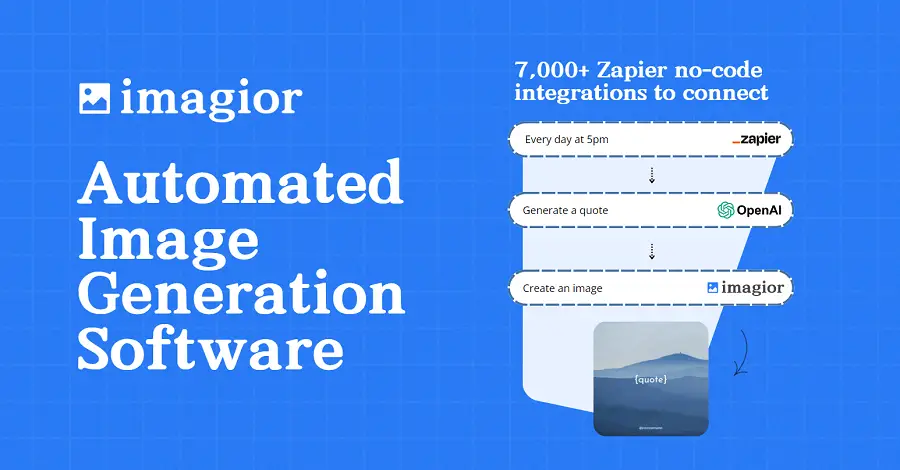Privacy and curiosity often go hand in hand when we use social media platforms like Instagram.
Many of our readers have contacted us expressing interest in knowing how to find out who is viewing their profiles.
Whether you’re a small business looking to gauge customer engagement or an individual keen to know who’s keeping tabs on your posts, this guide is tailored for you.
It’s understandable; visibility, after all, can provide valuable information.
The level of interest can influence how we present our content or whom we choose to engage with.
Let’s delve in to unravel this common query.
Contents
- How To See Who Views Your Instagram Profile?
- Understanding Instagram Privacy Settings
- How Instagram Tracks Visitor Interaction?
- Why Instagram Does Not Allow Users to See Profile Viewers?
- Identifying Your Active Followers on Instagram
- The Truth about Third-Party Apps Claiming to Track Profile Visitors
- Can Instagram Business Accounts See Who Views Their Profile?
- Step-by-Step Guide to Check Viewer Interaction on Your Instagram Posts
- The Role of Instagram Insights in Tracking User Engagement
- Risks Involved with Third-Party Tracking Apps
- Tips to Increase Visibility and Engagement on Instagram
- The Bottom Line
How To See Who Views Your Instagram Profile?
Currently, Instagram does not provide users with the feature to see who views their profile. Third-party applications claiming to offer this functionality are not endorsed by Instagram and may infringe on user privacy. Therefore, it is not possible to accurately determine who views your Instagram profile.
Moving forward in this article, we are going to delve deeper into the importance of privacy settings on Instagram and the potential risks associated with third-party apps.
In addition, we will also explore alternate ways to engage with your Instagram audience and track engagement effectively.
By understanding these topics, you can make informed decisions about how to manage your Instagram account in the safest and most efficient way possible.
Understanding Instagram Privacy Settings
Instagram, an ever-popular social media platform, has garnered a significant number of users over the years.
The platform’s appeal lies not only in its easy-to-use photo and video sharing features but also in its commitment to user privacy and security.
However, while Instagram’s privacy settings can enhance user protection, understanding them can often be a challenge for many.
Instagram provides a wide range of privacy settings to its users.
These settings can be easily accessed from your profile by tapping on the three-line menu icon, then tapping on ‘Settings,’ followed by ‘Privacy.’ By familiarizing yourself with these settings, you can shape your Instagram experience in a way that suits your comfort and privacy needs.
Account Privacy
One of the central features of Instagram’s privacy settings is the ability to make your account Private or Public.
With a private account, only users you have approved can see your photos and videos.
Conversely, with a public account, anyone on Instagram can view your posts.
If you desire a more private experience, shifting to a private account is an excellent choice.
This feature is especially beneficial if you prefer limiting your online interactions to known contacts or if you merely want to keep your content exclusive to a select group of followers.
By familiarizing yourself with these settings, you can shape your Instagram experience in a way that suits your comfort and privacy needs.
However, a private account can also limit your reach on the platform and might not be the preferred choice if your intention is to gain a broad audience or use Instagram for business or promotional purposes.
Activity Status
Another useful privacy setting that Instagram provides is the ability to manage your Activity Status.
When this feature is enabled, it allows people you have direct messages with to see when you were last active on Instagram.
If you prefer to keep your Instagram activity private, you can turn this feature off in the Privacy settings.
While sharing your activity status might not seem like a big issue, for some users, it can provide an extra layer of privacy.
It helps to maintain a boundary between your online and offline life, particularly if you have followers you do not interact with regularly.
For those who wish to deepen their understanding of Instagram privacy settings, and how to tweak them for their specific needs, such as hiding their online status, watching the above video can be quite helpful.
It demonstrates some easily overlooked settings and provides valuable insights into enhancing your privacy on Instagram.
Story and Tag Controls
Instagram also offers privacy options related to Stories and Tags, empowering users to have greater control over their content.
This feature lets you control who can see your Stories, respond to them, and tag you in their posts or stories.
The ability to manage these settings gives you the freedom to interact safely with other users and the confidence to share content knowing your privacy preferences are respected.
In conclusion, Instagram’s privacy settings are robust and user-friendly, but it’s crucial to navigate and understand these options thoroughly.
How you adjust these settings will shape your Instagram experience, ensuring your interaction on the platform aligns perfectly with your privacy comfort level.
How Instagram Tracks Visitor Interaction?
Understanding how Instagram tracks visitor interaction is critical for enhancing your online presence and increasing your engagement rate.
The fundamental tool Instagram uses to monitor interaction is its comprehensive analytics feature called Insights.
Instagram Insights provides an analysis of how your followers interact with your posts and stories.
It shows data like impressions (how often your post was seen), reach (the number of unique accounts that saw your post), profile visits, and follower count changes.
It even provides information about your follower demographics such as their gender, age range, and location.
The Role of Instagram Algorithm
The Instagram algorithm plays a significant role in tracking visitor interaction.
It uses machine learning to analyze your previous interactions to predict what content to show you.
For instance, if you often interact with posts from a specific user, Instagram algorithm assumes you find that user’s content relevant and shows you more of their content.
Similarly, if you have a habit of liking, commenting, or sharing specific types of content, the algorithm prioritizes showing you similar posts.
This suggests that Instagram tracks user interactions not only to enhance user experience but also to intelligently show you content based on your interaction pattern.
Instagram tracks user interactions not only to enhance user experience but also to intelligently show you content based on your interaction pattern.
This sophisticated design makes the app more engaging and personalized for each user.
It learns from your interactions and behaviors to fine-tune the content that appears on your feed.
As a content creator, this information enables you to strategize and create content that your audience would likely engage with.
Tracking Interactions through Business Accounts
Instagram Business accounts have advanced features and tools for tracking interactions.
They have access to Detailed Insights, which provides in-depth analysis of the account’s engagement, impressions, reach, website click, call clicks, profile visits, and more.
Business account holders can also see the engagement rates of their individual posts and stories and even the performance of their promotional content.
This feature allows them to understand their followers better and make data-driven decisions about the content they share.
As a brand or influencer, understanding the importance of these tools can significantly boost your engagement and visibility on Instagram.
Business account holders can understand their followers better and make data-driven decisions about the content they share.
By leveraging these tools, you can understand what type of content your audience prefers and tailor your posts to cater to their interests, which can ultimately lead to higher interaction and engagement rates.
This in-depth analysis and understanding of Instagram’s tracking mechanism can assist users in leveraging its potential for their success.
Why Instagram Does Not Allow Users to See Profile Viewers?
Instagram, a popular social media platform, is known for stringent privacy controls and regulations.
One such regulation is not allowing users to track their profile visitors directly.
This decision is a direct result of their commitment to protecting users’ privacy and ensuring a safe and secure platform for their users.
Privacy and Protection
Instagram’s primary concern is the privacy and protection of its user base.
Instances of cyberstalking and online harassment are prevalent, and allowing users to see who viewed their profile would facilitate such behavior.
This measure was enacted to discourage bullying and stalking on the platform and provide users with a sense of privacy and security.
This protection mechanism is especially crucial given Instagram’s large number of underage and young adult users.
In essence, a feature for tracking profile viewers would somewhat remove the sense of anonymity in browsing profiles, discouraging some users from expressing themselves freely.
Instagram’s unwillingness to allow users to see their profile viewers is primarily a commitment to user privacy and security.
This serves to maintain the platform’s integrity and ensure a user-friendly and secure environment for its billions of users worldwide.
Moreover, it dissuades unwanted interest and keeps at bay any potential online threats.
Instagram’s Stance Against Stalking
Instagram has a decisive stance against stalking behavior across the platform.
The inability for users to see their profile viewers is a significant step in this direction.
This method actively discourages any potentially problematic stalking behavior or online harassment.
Instagram’s policies and features align with the goal of maintaining a safe and comfortable environment for all users.
This prevention mechanism makes a significant contribution to the overall user experience and the platform’s reputation.
Protecting its users from unwanted attention and stalking behavior forms a central part of Instagram’s policies and features.
Furthermore, the platform continues to actively combat the growing instances of online harassment.
Hence, it is unlikely that Instagram will introduce a feature that allows users to track their profile visitors shortly.
By watching this video, you’ll gain a comprehensive understanding of who can see your activity on Instagram.
Additionally, it provides tips, tricks, and insights into navigating your privacy settings on Instagram.
Identifying Your Active Followers on Instagram
Whether for personal or business use, identifying your active followers on Instagram holds great significance to ensure optimum interaction and engagement.
This involves recognising who among your followers like, comment, share and respond to your posts the most.
Why Recognising Active Followers is Important?
Recognising your active followers comes with various benefits, especially for businesses and influencers.
It helps you understand your user base, know who your dedicated followers are and engage with them on a deeper level.
It also enables you to tailor your content to suit their preferences, helping to maximize viewer engagement and increase your Instagram reach.
Moreover, it opens the door to potential collaborations and promotions for influencers and businesses, as these loyal followers could turn into brand ambassadors or customers.
Recognising your active followers opens the door to potential collaborations and promotions for influencers and businesses.
Thus, understanding who your active followers are and what they are interested in can greatly boost your Instagram strategy.
How to Identify Your Active Instagram Followers?
Fortunately, Instagram provides several ways for you to identify your active followers.
One of it is by utilizing the ‘Instagram Insights’ feature.
This tool gives you a plethora of statistics about your followers including their active hours and the posts they interact with the most.
You can also keep track of who frequently likes, comments or shares your posts.
Regular engagement tends to come from a group of devoted followers, and these are the ones you want to nurture relationships with.
You can also keep track of who frequently likes, comments or shares your posts.
Another useful technique to identify effective followers is by using the post notification feature.
Users who have turned on post notifications for your account are likely your most committed followers since they express interest in seeing your content promptly.
Remember, recognizing your active followers is more than just finding out who they are.
It’s about building relationships, promoting engagement, and understanding their preferences to produce content that resonates with them.
Avoiding Common Pitfalls
When identifying your active followers, it is crucial to avoid making assumptions solely based on follower counts or the number of likes.
Active followers are those who regularly interact with your content, not just the ones who follow you.
Do not underestimate the power of comments and shares.
A huge pool of passively scrolling followers may inflate your vanity metrics, but it doesn’t necessarily lead to higher engagement or conversions.
Hence, focusing solely on follower count may lead to misleading conclusions about your audience engagement.
Focusing solely on follower count can lead to misleading conclusions about your audience engagement.
Furthermore, remember that followers’ behaviors and preferences may change over time.
Regularly reassess your active followers and adjust your approach accordingly.
The Truth about Third-Party Apps Claiming to Track Profile Visitors
With the growth of Instagram’s popularity, several third-party apps began to emerge, claiming to provide users with the ability to track profile visitors.
These apps lure users with promises of unveiling the mystery behind the anonymous spectators lurking on their profile.
However, you should be mindful that Instagram is designed to maintain user privacy, and any app that counteracts this fundamental right raises red flags.
Why These Apps Can’t Be Trusted?
Instagram’s API does not disclose information about who visits a user’s profile and thus, any app claiming they can are essentially lying.
Moreover, these apps usually make users grant them access to their personal data, leading to potential breaches of privacy and cybersecurity threats.
Relying on such apps compromises not only the integrity of your account but also your privacy.
Therefore, it’s best to keep your Instagram experience strictly within the original, secure app, and avoid letting these third-party services access your personal information.
Guarding yourself against these deceptive apps is essential to maintain the safety and privacy of your Instagram experience.
Instagram Stand on These Apps
Instagram has always despised and condemned these unauthorized third-party apps.
In fact, Instagram continuously performs purges to combat these apps and preserve the privacy of its users.
“Instagram continuously performs purges to combat these apps and preserve the privacy of its users”
This stance taken by Instagram further emphasizes the fact that it values preserving the privacy of its users and frowns upon any attempt at breaching it.
Thus, it’s safe to conclude that any app claiming to track Instagram profile visitors is phony and unreliable.
Don’t Fall for the Trap
The alluring promise of discovering who is watching your profile may be tempting, but it’s important to recognize and understand the risks involved.
Trusting third-party apps to provide this information often leads to more harm than good, leaving your profile and personal information vulnerable and exposed.
“Trusting third-party apps to provide this information often leads to more harm than good”
If you come across an application that vows to unveil your Instagram stalkers, remember the risks associated with it and choose not to fall for the tempting, yet misleading offer.
Can Instagram Business Accounts See Who Views Their Profile?
Many businesses and influencers on Instagram often wonder if they have access to additional data regarding their profile views.
To answer this question, let’s delve deeper.
Instagram Analytics: Offering More for Business Profiles
An important feature offered on Instagram is the Instagram Insights analytics tool, exclusively available to business profiles.
This tool provides valuable information on follower demographics and actions, as well as your content performance.
However, it’s crucial to clarify that this tool does not allow businesses to see exactly who has viewed their profile.
Instagram has a clear stance on privacy, which explains such a limitation although it might seem counterintuitive for businesses seeking to learn more about their audience.
Instagram has a clear stance on privacy, which explains such a limitation although it might seem counterintuitive for businesses seeking to learn more about their audience.
Understanding this aspect provides clearer context on why certain data isn’t broadly available.
Detailed Data Available to Instagram Business Accounts
While detailed visitor data isn’t provided, Instagram Business accounts can still access a wealth of valuable and detailed analytics about their account activity.
This includes data on post impressions, reach, saves, and more.
More importantly, Instagram Insights allows businesses to see which of their posts resonate the most with their audience.
These metrics offer a broader picture of how content performs on Instagram, allowing businesses to make informed decisions when planning their Instagram strategy.
Given the impressive depth of these insights, it’s clear that the inability to view specific profile visitors isn’t as limiting as it might first appear for businesses.
Given the impressive depth of these insights, it’s clear that the inability to view specific profile visitors isn’t as limiting as it might first appear for businesses.
This totality of data should be utilized to its full extent to boost engagement and conversion rates.
The Limitations: Why Businesses Cannot See Exactly Who Views Their Profile
Instagram’s primary reason for limiting business accounts from seeing exactly who viewed their profile is to maintain user privacy.
Instagram users could feel uncomfortable using the platform if they knew businesses could see their specific activity.
This outlook resonates with Instagram’s commitment to create a safe and private environment for its users.
Businesses on Instagram can still thrive, given the detailed, insightful data they can access.
Being aware of these limitations can help businesses strategize based on reachable and available insights rather than guesswork or assumptions.
Businesses on Instagram can still thrive, given the detailed, insightful data they can access.
Understanding these parameters and the comprehensiveness of available analytics serves to navigate better, adapt, and triumph on this popular social platform.
Step-by-Step Guide to Check Viewer Interaction on Your Instagram Posts
Understanding how your viewers interact with your Instagram posts is crucial for engaging content creation.
Once you’re aware of the type of content that intrigues your audience, you can tailor your posts to strengthen your bond with them and attract more followers.
This guide will provide a comprehensive, step-by-step process to check viewer interaction on your Instagram posts.
Knowing Where to Look
Before diving into the specific steps, it’s important to know where to find information about viewer interaction.
Instagram has an in-built feature known as ‘Instagram Insights’ that provides complete details about how users are engaging with your posts.
However, please note that Instagram Insights is only available to users who have switched to a business profile.
So, if you’re using a personal account, you’ll need to convert it to a business account to access these insights.
Another thing to note is that Instagram only shows activity for the past 7 days, so it’s important to check your insights weekly to stay up-to-date.
Instagram Insights is only available to users who have switched to a business profile and it only shows activity for the past 7 days.
This quote emphasizes the importance of switching to a business account and regularly checking your insights.
To do so, you need to navigate to ‘Settings’, select ‘Account’ and then ‘Switch to Business Profile’.
Steps to Check Interaction
The step by step guide to check viewer interaction starts with opening your Instagram profile.
Here, you can tap on the bar chart icon on the upper right corner to access Instagram Insights.
This will direct you to a new page showing a variety of information arranged under different tabs.
The first tab displays an overview of your account with general statistics.
This includes new followers, profile visits, and overall reach.
You can navigate through the tabs to understand particular details about your followers and the interactions made to your posts.
Scroll down to the ‘Content You Shared‘ section to see the summary of your posts, stories, and promotions.
Tapping on ‘See All‘ will show the statistics for all the posts one by one.
Make sure to select ‘Impressions‘ from the drop-down list to check the number of times your post was seen.
Additionally, you can see individual post insights by tapping on a specific post and then, swiping up.
You can see how many users have viewed, liked, shared, saved your post and even the actions taken in your business profile through ‘Discovery‘.
You can see how many users have viewed, liked, shared, saved your post and even the actions taken in your business profile through ‘Discovery’.
This quote underlines the information you can source about your engagement via Instagram Insights, providing valuable data that can help shape your content strategy moving forward.
This enlightening video provides further details on Instagram’s algorithm and how it impacts viewer interactions.
Gaining insights from this video will enhance your understanding of Instagram’s algorithm, giving you a richer understanding of your interaction figures.
The Role of Instagram Insights in Tracking User Engagement
Instagram Insights is an analytical tool available for businesses and content creators who are looking to track and understand the effectiveness of their content on the platform.
It empowers users with critical data including interactions, reach, impressions, and information about their followers, which helps in making more informed decisions about posting.
An Overview of Instagram Insights
The first thing to note is that Instagram Insights is only available to those with a business or creator profile.
In other words, regular users do not have access to this feature.
Switching to said profile type is straightforward and easily done within the Instagram app settings.
Once enabled, Instagram Insights appears as a bar chart icon at the top of your profile or in the settings menu.
It is only with Instagram Insights that businesses and content creators can see detailed analytics of their presence on Instagram.
As this suggests, Instagram Insights bridges the gap between posting content blindly and understanding what precisely works for engagement.
It gives you a microscopic view of how individuals interact with your posts and stories.
Factors Instagram Insights Tracks
Instagram Insights is divided into three parts focusing on Content, Activity, and Audience.
In the content section, you get to see the performance metrics of your posts, stories, and promotions.
This gives you insights into the engagement level of each individual piece of content, broken down by the numbers of likes, comments, shares, saves, replies, and even profile visits that each piece received.
Activity section lets you view your profile’s overall reach and discovery – how many unique accounts saw your content and where they found it.
It shows critical data like account impressions, reach, and interactions, indicating how much your posts appeared on users’ feeds and how many users engaged with them.
This insightful data helps to understand which posts are resonating with your audience.
In the Audience section, you learn about your followers’ demographics – their age ranges, genders, locations, and the times they’re most likely to be active on Instagram.
This robust information can be used to tailor content to the audience’s specific preferences, thereby promoting better engagement.
The Power of Instagram Insights in Content Strategy
Instagram Insights serves as a powerful tool when devising a content strategy.
By knowing which type of content is reaching the highest number of unique accounts and getting the most engagement, you can optimize your posting strategy for maximum effectiveness.
By understanding and interpreting data from Instagram Insights, content creators and businesses can significantly improve their engagement on Instagram.
This provides a means to dissect the performance of content and understand what’s resonating with followers.
Instagram Insights undoubtedly plays a critical role in strategizing, planning, and measuring the success of Instagram activity.
Knowing what, when, and how to post can drastically improve engagement and grow the follower base.
Risks Involved with Third-Party Tracking Apps
When it comes to Instagram user engagement, many overlook the key differences between first-party and third-party tracking applications.
These third-party platforms are often tempting, even promising to reveal who views your Instagram profile, a feature not available in the native Instagram app.
However, it’s crucial to understand that these applications pose significant privacy risks.
Privacy Infringement
Intrusion on privacy is one of the most immediate and severe risks associated with these third-party tracking applications.
By granting these applications access to your Instagram account, you effectively give them permission to collect your personal data.
It means they can potentially gain access to your photos, videos, followers list, and more sensitive information.
They may even be able to read your direct messages, which no doubt stores private conversations you’ve had.
These applications can then use this data for their purposes, which can range from targeted advertising to selling your data to other parties.
By granting these applications access to your Instagram account, you effectively give them permission to collect your personal data.
This is alarming because your personal data, when in the wrong hands, can lead to identity theft or even bringing harm to you or your acquaintances.
There’s also an increased risk of being stalked or having your personal life interfered with by malicious third parties.
Account Suspension
Besides privacy risks, using third-party apps can also result in your Instagram account suspension.
Instagram’s Community Guidelines and Terms of Use explicitly prohibit the usage of such apps, labeling it as a breach of policies.
Violating these terms can cause Instagram to temporarily or even permanently disable your account.
Violating these terms can cause Instagram to temporarily or even permanently disable your account.
Such a result would be catastrophic, especially for business or influencer accounts that depend on Instagram for revenue and engagement.
Therefore, it’s not worth risking your account for unreliable information that third-party tracking apps might provide.
Malware and Scams
Another risk to be aware of regards the frequent connection between third-party apps and malware or scams.
Many of these apps exist to distribute malicious software, potentially endangering your device’s security or even causing it to malfunction.
Many of these apps exist to distribute malicious software, potentially endangering your device’s security.
This outcome could lead to data loss or theft, resulting in financial or personal damage.
Your account could also be hijacked for spamming purposes or to use it as a platform for promoting scams.
The video above discusses in more depth the potential risks and the importance of privacy on social media platforms, particularly Instagram.
By watching it, you’ll learn more about maintaining your privacy and avoiding the unpleasant consequences of misused personal data.
Tips to Increase Visibility and Engagement on Instagram
In the quest for social media relevance, increasing visibility and engagement on Instagram have become significant goals for many users.
Quality Over Quantity
Crafting quality and consumable content is the first step towards increasing your visibility
While it might be tempting to share as many photos and videos as possible, Instagram users are more likely to engage with well-thought-out and meaningful content.
Ensure that your posts are visually appealing and consistent with the message you wish to convey to your audience.
Quality is more important than quantity.
End of story.
This quote by Barry Schwartz expounds on importance of focusing on the value of your content rather than the volume you dish out.
When you put effort into making your individual posts as impactful as possible, you are more likely to retain your existing followers and attract new ones.
Utilize Instagram Stories
Instagram Stories are a powerful tool for engagement and should not be overlooked.
They allow you to post momentary content that can build a strong connection with your followers
Not only are they prominently displayed at the top of user feeds, but they also offer a range of interactive features such as polls and question boxes.
Instagram stories are an interactive and engaging way to maintain a constant presence on the platform.
This proves that using Instagram Stories is undoubtedly a strategic method to draw attention and keep your audience engaged.
Make sure you understand the unique advantages they offer and integrate them into your content strategy.
Optimal Posting Times
Another crucial factor that can greatly increase your Instagram visibility is knowing the best times to publish your posts.
According to several studies, the optimal times to post on Instagram may vary depending upon your target audience.
Take advantage of Instagram’s insights and analytics tool to understand when your followers are the most active.
The key to boosting engagement is reaching your audience when they are most likely to be checking their Instagram feed.
This quote reveals the strategy behind optimizing posting times.
The idea is to reach your followers while they are already online and therefore more likely to see and engage with your posts.
Tracking your account’s analytics is crucial to understanding these best times and implementing this strategy effectively.
Engage with Your Audience
Finally, one of the most direct ways to increase engagement is simply to engage with your audience.
Replying to comments, asking for feedback or hosting a Q&A session are all ways to create meaningful interactions with your followers.
This reciprocity encourages your followers to engage more as they see you value their input and appreciate their engagement.
Engagement begets engagement.
This principle reflects the importance of user engagement in social media management.
When you actively engage with your audience, they are more likely to reciprocate and remain engaged with your content.
In order to sustain this engagement, it is crucial to keep your interactions genuine, frequent and consistent.
The Bottom Line
It is evident that understanding Instagram’s privacy settings and how it tracks user interaction is crucial for any Instagram user.
While the platform doesn’t allow you to see who views your profile, it avails tools such as Instagram Insights to help you understand user engagement on your posts.
Any claims from third-party apps about tracking profile visitors should be taken with a grain of salt, as they may carry associated risks.
As for business accounts on Instagram, the capacity to see who views their profile is still in question.
Ultimately, enhancing your visibility and engagement on Instagram boils down to understanding these tools and platforms and how best to utilize them.
Interacting with your active followers and monitoring post engagement are highly effective strategies in this digital era.