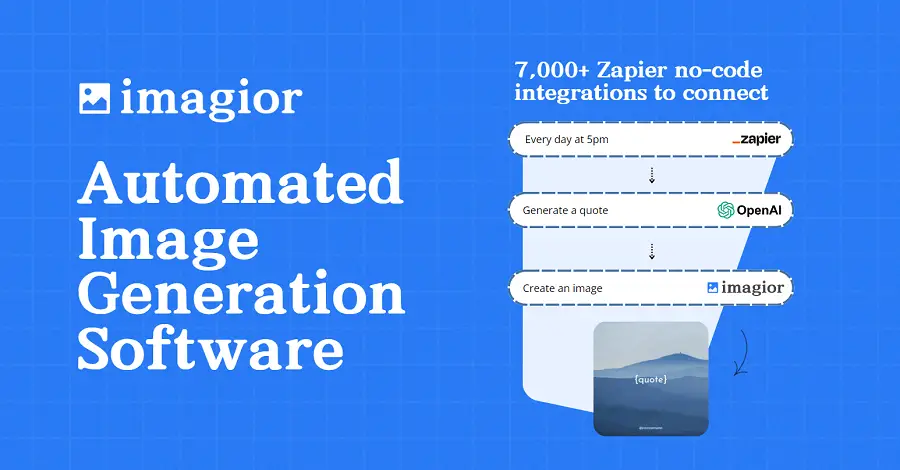Are you scouring your Instagram feed, trying to locate that specific post you liked a few days, or even weeks back?
Navigating through Instagram’s interface can sometimes be a daunting task, particularly when we are in pursuit of past activities.
The process is, however, achievable with a few simple steps.
With the constant advancements in social media technologies, Instagram has made it possible for users to view posts they’ve engaged with previously.
Many people are unaware of this feature, although it can greatly enhance user experience.
This article will provide a comprehensive guide on navigating this particular feature.
Contents
- How To See Posts You’ve Liked On Instagram?
- Step-by-Step Guide on Finding Posts You’ve Liked on Instagram
- Why Instagram Has the Feature to Review Liked Posts
- How Frequently Does Instagram Update Your Likes History?
- Can You Sort and Filter Posts You’ve Liked?
- Instagram Features: Exploring More Than Liked Posts
- Understanding Your Instagram Activity Log
- Differences Between Saved Posts and Liked Posts on Instagram
- Can Others See the Posts You’ve Liked on Instagram?
- What Happens When You Unlike a Post on Instagram?
- Finding Posts You’ve Liked on Instagram
- Why Instagram Has the Feature to Review Liked Posts
- How Frequently Does Instagram Update Your Likes History?
- Can You Sort and Filter Posts You’ve Liked?
- The Bottom Line
How To See Posts You’ve Liked On Instagram?
To see posts you’ve liked on Instagram, open the Instagram app and navigate to your profile by tapping on your profile picture in the bottom right corner. Once in your profile, tap the hamburger menu (three lines) in the top right corner of the screen and select “Settings” at the bottom. From here, select “Account,” then “Posts You’ve Liked;” you will find a gallery of all photos/videos you have liked.
Expanding on this topic, it’s also crucial to understand that Instagram routinely updates its interface and features; hence, learning how to navigate these adjustments becomes valuable.
We will be discussing other associated aspects such as how to unlike a photo that you’ve liked accidentally, understanding Instagram’s algorithm based on the posts liked, and uncovering why occasionally Instagram may remove the posts you’ve liked from your profile.
Plus, discover some tips and tricks to make your Instagram experience smoother, including privacy settings and utilizing Instagram’s various features.
This knowledge will facilitate a more seamless interaction with the platform, contributing to a tailored and optimized experience.
Stay tuned as we delve deeper into these essential facets of Instagram use.
Step-by-Step Guide on Finding Posts You’ve Liked on Instagram
Instagram, being a popular social media platform that allows users to share and appreciate incredible photos and engaging videos, has a feature that lets you view your liked posts.
By accessing this feature, you can reminisce on the content you’ve enjoyed and potentially discover new content from the same creators.
Locating Your Instagram Settings
To find the posts you have liked on Instagram, start by opening the Instagram app on your phone.
Once you’re on your profile, click the menu button on the top right corner, represented by three horizontal lines.
After you open the menu, select the option that says ‘Settings’ at the bottom.
It is usually symbolized with a gear-like icon.
Entering this section will reveal several options to customize your Instagram account.
Once you’re on your profile, click the menu button on the top right corner, represented by three horizontal lines.
Within the settings, the options range from changing your password to managing notifications.
However, for our purpose of revisiting liked posts, you will need to look for the option labeled ‘Account.’
Revisiting Your Instagram Post History
Once you select ‘Account,’ you’ll see another set of options such as ‘Switch to Professional Account’ or ‘Request Verification’.
Ignore these and go for the option marked ‘Posts You’ve Liked.’
After clicking on ‘Posts You’ve Liked,’ you will see a grid view of all the Instagram posts that you have liked so far.
The layout is similar to that of the profile page of any Instagram account.
Now, you can easily browse through the posts and revisit, unlike, or share any post as you wish.
Alternate Ways of Finding Liked Posts
If you are using Instagram on a desktop, unfortunately, as of now, there’s no direct way to view your liked posts.
Instagram web has limitations in providing full mobile app features.
Alternatively, if you have an Instagram business profile, you can find the posts you’ve liked in the insights section.
This feature is available under the audience engagement tab.
However, it’s important to remember that this data includes only the posts you have liked from your business profile.
In a nutshell, Instagram’s feature to view liked posts allows you to browse through your interaction history and rediscover the content you have appreciated once.
This unique feature can be particularly useful when you want to show friends a particular post you liked or return to posts from your favorite creators.
Why Instagram Has the Feature to Review Liked Posts
The feature to review liked posts on Instagram serves multiple purposes for both Instagram as a platform and for its users.
Primarily, it enhances the user experience.
It allows users to revisit the content they have shown interest in, thus providing an easy way to find posts they may want to view again or explore related content.
Enhancing the User Experience
Instagram is enormously about visual appeal and user engagement.
The “posts you’ve liked” feature is a reflection of this as it offers a sense of personalization.
It handpicks the user’s preferences based on their likes, creating a unique experience for each user.
One of Instagram’s objectives is to keep users engaged and on the platform for as long as possible.
Allowing users to access their liked posts gives them a reason to stay longer and interact with more content.
Supporting this, one way Instagram achieves this is by reminding users of the content they’ve shown interest in.
This not only encourages further interaction but also improves the chances of users sharing these liked posts with their connections, leading to more engagement.
The Role of Algorithm
The feature also contributes to Instagram’s algorithm.
The posts a user likes are a clear indication of their preferences and interests.
By keeping track of the liked posts, Instagram’s algorithm can tailor the Feed and Explore Page to each user’s unique interests and likes.
This personalisation ensures that users are shown more of what they like, thereby leading to increased user engagement and satisfaction with the platform.
Users are more likely to interact with posts that appeal to their interests, and Instagram’s ability to present such content is highly dependent on the input received through likes.
Data Collection and Advertising
From a business perspective, the feature facilitates effective data collection.
It provides Instagram with valuable user data, a key component in their advertising model.
Advertisers on Instagram depend on accurate user data to target their advertisements effectively.
The ‘posts you’ve liked’ feature makes it easier for Instagram to understand user preferences and deliver targeted advertising that is more likely to resonate with each user.
In conclusion, the feature that allows Instagram users to review their liked posts is not merely a convenient tool for users, but it also plays a key role in Instagram’s ability to provide personalised content and generate advertising revenue.
It’s a strategic feature that delivers reciprocal benefits for both users and the platform itself.
How Frequently Does Instagram Update Your Likes History?
Instagram is a dynamic platform that continually updates to ensure the best possible user experience.
One critical aspect of this ongoing development is the frequency at which Instagram refreshes your likes history.
Instagram’s Real-Time Updating Feature
This social media platform has a real-time updating feature integrated into its system.
Every 2 to 5 seconds, Instagram automatically updates your feed and activity log, including your likes history.
This frequency may vary depending on your network connection and the speed of your device.
This real-time updating feature ensures that your interaction with other users and their content is as smooth and immediate as possible.
Every like, comment, follow, and unfollow is logged instantly, helping you keep track of your Instagram activities accurately.
Reason Behind Instagram’s Frequent Updates
Instagram’s frequent updates are an intentional design to optimize user engagement and experience.
This design allows users to see latest posts, stories, and interactions almost instantly, creating a more connected and interactive platform.
Therefore, the moment you like a post, it is added to your likes history immediately.
In term of likes history, these constant updates will help you revisit any post you’ve interacted with.
However, it’s essential to note that Instagram will only show the 300 most recent posts you’ve liked.
Checking Your Likes History
You can easily view the posts you’ve liked by going to Settings > Account > Posts You’ve Liked.
This clear and accessible feature aligns with Instagram’s focus on optimizing user control and transparency.
You can further delve into your Instagram activity by exploring your ‘Activity’ tab in your personal profile.
You might also find more useful information by watching the embedded tutorial.
This video provides a comprehensive guide on how to navigate and understand your Instagram activity, including your likes history.
Can You Sort and Filter Posts You’ve Liked?
In the current version of Instagram, there isn’t a dedicated feature that allows users to directly sort and filter their liked posts.
The lack of this feature can often cause frustration for users who like a high volume of content and later have trouble finding specific posts they’ve interacted with.
The Liked Posts Section
In Instagram, all the posts that you have liked are stored in a specific “Posts You’ve Liked” section on your account.
This section is accessible from your profile settings and provides a chronological list of all the posts you’ve liked since creating your account.
Remember, these posts are displayed in the order they were liked, with the most recent likes appearing at the top of the list.
Supporting this point, it implies that the only way to navigate this section is by scrolling down and manually looking through the posts.
Without any sorting or filtering options available, it could be time-consuming and inconvenient for users.
Third-Party Apps
Given Instagram’s limitation, users have turned to third-party applications to help them manage and filter their liked posts.
These apps offer functionalities such as sorting by post type (photo, video, carousel), by user, or by date.
Note, however, that using third-party apps to manage your Instagram activity may violate Instagram’s policy and compromise the security of your account.
While the offer of such functionality may be tempting, it is important to consider the implications of sharing your login details with an unverified third-party.
Ultimately, the decision to use these apps lies on the user’s discretion.
Feature Request to Instagram
There’s been a constant stream of requests from users for Instagram to add a feature that lets you filter or sort liked posts.
Like any tech company, Instagram constantly updates its platform and there’s a hope that they might add this feature in a future update.
However, until then, users will have to rely on scrolling chronologically or resorting to third-party apps.
This continuous clamor from users is a testament to the need for this feature and could potentially influence Instagram’s decision in including it in future updates.
Ultimately, whether Instagram will implement this feature or not is beyond our control.
Instagram Features: Exploring More Than Liked Posts
Instagram is more than just a platform for sharing pictures and videos; it encapsulates an array of features designed to make your experience more interactive and enjoyable.
One such feature enables you to delve into deeper insights regarding your account activity.
Take for instance, your Instagram “Likes”.
Instagram provides you this valuable data in a systematic manner to help you navigate your own account activity efficiently.
It’s not just about the posts you’ve viewed, but the ones you’ve liked.
Instagram not only provides you with data about your “likes”, but represents them in an organized way to understand and track your activity better.
This not only offers insights into your past preferences but paves the way for Instagram to offer personalized user experience.
It makes your browsing seamless and keeps you engaged by displaying more content in sync with your “liked” posts.
Now, this is not the only feature designed to augment your Instagram experience.
There are various other similar enhancements which we will explore.
This is not limited to posts that you have liked, but extends to how you can manage your ‘saved’ posts, track your regular activity, and the visibility parameters for your likes.
By sparing a few minutes to watch the video above, you could gain insights on how to navigate your way to view posts that you have liked on Instagram.
This could eventually help in understanding your account activities better.
Finding Your Liked Posts
Understandably, with so much content available on Instagram, it can become cumbersome to keep a track of all your engagements throughout the platform.
However, Instagram provides you a consolidated view of all your ‘Liked’ posts under a dedicated section.
This ‘Liked’ posts section lives under your user settings and can be easily accessed by following some easy steps.
This collection of liked posts is displayed chronologically, making it easier to scroll down your timeline, inspiring nostalgia or making you cringe at your past likes.
Activity Log: Your Instagram Diary
Apart from your ‘Likes’, Instagram maintains a comprehensive log of your activities – actualizing your engagements over the platform.
It includes all your ‘Likes’, ‘Comments’, ‘Shares’, and the ‘Posts You’ve Seen’.
Instagram’s activity log is like your personal diary, documenting your actions on the platform, from likes and comments to the posts you’ve seen.
This feature promotes transparency about your activity on Instagram and helps manage your overall platform interaction.
Moreover, it assists in navigating your browsing pattern, thereby contributing to a more personalized user experience.
Visibility of Your Likes
While you get a hold over your ‘Likes’ and ‘Seen’ posts, the concern for personal privacy surges.
You may question if your ‘Likes’ are available for others to see.
By default, only you have access to your list of ‘Liked’ posts.
However, the posts that you ‘Like’ are visible under the respective posts as ‘Liked by You’.
Unlike a post, it is removed from your ‘Liked’ posts section and this activity is not visible to others.
Instagram has maintained a well-balanced privacy setting concerning account activities and provides user-driven control over data visibility.
At the end of the day, Instagram strives to provide a user-centric platform, where you’re not just a passive consumer but an active participant, steering your own account activity and taking control of your digital exposure.
Understanding Your Instagram Activity Log
For casual or professional Instagram users, the platform provides a useful tool known as the Instagram Activity Log.
The Instagram Activity Log is a comprehensive catalog of your social interactions on Instagram, including likes, comments, and follows.
Beyond these interactions, your Activity Log also includes others that you might not immediately think of, like searches, sign-ins, privacy changes, updates you’ve made to your settings, password changes, advertisement interactions, and more.
Where to Find Your Instagram Activity Log
To access your Instagram Activity Log, you need to navigate to your profile.
After reaching your profile, you need to tap on the three horizontal lines icon located at the top right corner.
In the dropdown menu, tap on ‘Settings’.
In the Settings menu, tap on ‘Security’.
Under the ‘Security’ tab, you will find the ‘Access Data’ option, that’s where your activity log resides.
Under the ‘Security’ tab, you will find the ‘Access Data’ option, that’s where your activity log resides.
It’s important to note that only you can access your Activity Log.
Instagram prioritizes user privacy, meaning that your Instagram Activity Log, including post likes, hasn’t been made accessible to others.
What Your Instagram Activity Log Reveals About Your Social Media Habits
The Instagram Activity Log can reveal a lot about your social media habits.
If you notice that you’re liking a lot of photos in the Popular tab, it might suggest that you enjoy mainstream content.
On the other hand, if your likes are primarily located within your close network of Instagram followers, it may indicate that you prefer more personalized content.
This can, in turn, assist you in aligning your Instagram interaction habits with your personal or professional goals.
This can, in turn, assist you in aligning your Instagram interaction habits with your personal or professional goals.
In essence, the Instagram Activity Log serves as a unique, personalized audit tool.
It allows you to chart your social media behavior and better manage your interaction with the platform.
Bottom Line
Understanding your Instagram Activity Log is an effective way to monitor and manage your Instagram interactions.
Whether its seeing posts you’ve liked or tracking your comments, your Instagram Activity Log provides unparalleled insight into your social media habits.
Remember, your Activity Log is private, giving you a secure space to review and learn from your online actions.
Remember, your Activity Log is private, giving you a secure space to review and learn from your online actions.
By taking the time to review and understand your Activity Log, you can make the most of your Instagram experience.
Differences Between Saved Posts and Liked Posts on Instagram
When using Instagram, it’s important to understand the distinction between saved posts and liked posts.
While they seem similar, these two features offer different functions to users, tailoring their Instagram experience to their personal needs and interests.
What Are Liked Posts?
The posts you’ve liked feature on Instagram shows you a record of all the posts you have appreciated with a ‘heart’ symbol on the platform.
Liking a post does not store it for future reference, but acts more as an indicator of posts you’ve enjoyed or connected with in some way.
Notably, Instagram collects these likes, helping to shape your personal Instagram algorithm and influence the types of content that will subsequently get recommended to you.
What Are Saved Posts?
On the other hand, the saved posts feature on Instagram offers the possibility to keep a post for future reference.
Whether you find the content of the post inspiring, informative, entertaining, or simply wish to revisit it at a later time, saving it will allow you to do so.
These saved posts are collected in a dedicated folder on your profile, only accessible to you, acting almost like a personal bookmarking tool.
Whether you find it inspiring, informative, entertaining, or simply wish to revisit it at a later time, saving the post lets you do so.
This quote defines the main purpose of the saved posts function: to refer back to memorable or special content that you don’t want to lose in the ever-changing Instagram feed.
Difference in Visibility and Function
Another crucial difference between saved posts and liked posts lies in their visibility.
Your liked posts can potentially be seen by anyone who goes to the effort to navigate through your activity on Instagram.
Meanwhile, your saved posts are entirely private to you unless you decide to share them with others.
Apart from visibility, the major difference comes in their function: liked posts help to shape your Instagram experience by guiding the algorithm, while saved posts function more as a personal bookmarking tool, enhancing your user experience.
Usage Advice
While both features have their respective benefits, it is up to you to decide how you want to use each of them to suit your Instagram journey best.
Liking posts can help in constructing a personalized feed that resonates with your interests and passions, while saving posts can assist you in creating a curated collection of posts that you find important, inspiring, or useful.
Understanding these crucial differences will help you make the most out of Instagram’s functionalities, making your overall experience on the platform both enjoyable and beneficial.
Can Others See the Posts You’ve Liked on Instagram?
Instagram is a social networking platform that makes sure its users have their right to privacy.
One such privacy feature involves likes on posts.
If you are wondering whether others can see the posts you’ve liked on Instagram, the brief answer is no.
Instagram used to have a feature where others could see your likes, but this option was removed in a 2019 update for all users.
The reason behind this was that Instagram wanted to make the platform more about self-expression and community, rather than comparison or competition.
Previously Existing Feature
Before the update, Instagram had a feature called ‘Following Activity‘.
It allowed users to see the various activities of the people they were following, including the posts they liked and the comments they left.
This feature was controversial, as it was often criticized for promoting a somewhat invasive level of transparency and being a potential source of drama and disputes amongst followers.
Instagram decided to put user privacy and comfort above all else and removed the feature.
As a result, Instagram decided to prioritize user privacy and comfort by removing this feature, instead focusing their efforts on more creative tools and innovations.
You are now the only person who can view your Instagram post likes.
Your Privacy Settings
While others can’t see your unlike posts, they can still see your interactions on their own posts.
For instance, if you like or comment on their photo or video, they will be able to see this in their notifications.
If you don’t want certain people to see your activity, you can either block them or set your profile to private.
These changes allow you to control who sees your content and activities.
Private accounts can essentially determine who can and cannot interact with or see their posts.
With a private account, you have more control over your Instagram activities and posts.
This means that if you don’t want a particular individual to view your activities or posts, you can either accept or reject their follow request when on a private account.
The changes, however, do not affect activities related to comments and likes on public posts.
Your Like History
When it comes to viewing posts you’ve liked, Instagram still allows you to view your own like history in the “Settings” > “Account” > “Posts You’ve Liked” section.
However, this feature is only visible to you and you can unlike any posts at any time, which will then remove them from this list.
This means regardless of whatever you do privately on Instagram, whether liking a picture or post, it remains strictly personal.
Whatever you do privately on Instagram, whether liking a picture or post, it remains strictly personal.
This change and policy update has helped Instagram users to feel more comfortable with their activity on the app.
So, if you’ve ever felt concern over whether someone can see your likes, you can now breathe a sigh of relief knowing your likes remain fully private.
What Happens When You Unlike a Post on Instagram?
With the advent of social media platforms, actions like liking and unliking posts have become everyday activities.
Not many users, however, fully understand the repercussions of these actions — especially on prominent platforms such as Instagram.
The Process of Unliking a Post
On Instagram, unliking a post is straightforward.
It requires the same action as liking a post, which often involves tapping on the heart symbol in the post.
If the symbol is currently highlighted, indicating that you’ve already liked the post, it would become un-highlighted, and this signifies that you’ve unliked the post.
It’s important to remember that the system doesn’t send any notification to the poster when their post is unliked.
The system doesn’t send any notification to the poster when their post is unliked.
This feature is designed to maintain privacy and to prevent any unnecessary or unintended conflict that could arise from such notifications.
Although Instagram does immediately notify users of likes, there is no such feature in place for unlikes.
The Impact of Unliking a Post
Unliking a post on Instagram has immediate effects on a user’s interactions.
The post is immediately removed from the ‘Posts you’ve liked’ history found on a user’s settings.
Furthermore, the like count on the post reduces instantly, which may impact the visibility of the post on the platform.Instagram’s algorithm factors in likes when determining the reach of a post.
By checking out this video, you’ll learn how to navigate through the app to access the options discussed in this article.
More so, it dives deeper into the impact of unliking posts on the Instagram algorithm.
Reversing the Unlike Action on Instagram
In case a user inadvertently unlikes a post, Instagram allows for a reversal of the action.
By simply retapping the heart symbol on the post, the user can re-like the post, and it will be restored back to the ‘Posts you’ve liked’ history.
The like count will also instantly increase.
However, it’s essential to note that multiple likes and dislikes on the same post could potentially flag your account for spam.
Last but not least, always remember to engage responsibly on these platforms, as your actions can greatly impact other users and the platform’s operations.
Finding Posts You’ve Liked on Instagram
On Instagram, there’s a feature that allows you to view all the posts that you have liked.
To access it, go to your profile and click on the three-horizontal-lines icon on the top right of the screen.
After clicking that, a sidebar will appear, select “Settings” at the bottom of it.
This step will take you towards the “Account“.
Under “Account” you will find a tab labelled “Posts You’ve Liked“.
Just tap on this tab and you will get a grid view of all the posts you’ve ever liked on the app.
Looking back at these liked posts can be a great way of keeping track of content you want to remember or refer back to.
If you can’t find the “Posts You’ve Liked” option, it could be either because you’re not using the latest version of the app or because Instagram has temporarily removed these options due to an update.
Why Instagram Has the Feature to Review Liked Posts
Instagram provides the feature to review liked posts mainly for user experience and engagement.
The section is a great place to rediscover the posts that you’ve liked in the past and may want to reference again.
It can help you find inspiration, remember certain pieces of information, or just reminisce about past experiences.
This feature also adds an element of personalization to your Instagram experience.
You can revisit these liked posts whenever you need to, providing an easier way to find posts that you found meaningful or enjoyable.
Besides, it serves as a good feedback tool for Instagram to understand what kind of content users like and interact with the most to further refine their feeds.
This functionality is a clear reflection of Instagram’s commitment to making its platform as user-friendly and personalized as possible.
The “Posts You’ve Liked” function on Instagram adds an element of personalization to your Instagram experience, offering a new way to discover posts that you have previously found enjoyable or meaningful.
This means Instagram is not just a platform for posting pictures or following favourite celebrities, but it also allows users to engage more fully with the content that they love and appreciate.
It’s like having a personal history book of all the posts that, at some point, caught your attention enough to warrant a ‘double-tap‘.
How Frequently Does Instagram Update Your Likes History?
Generally, Instagram updates your likes history instantaneously.
As soon as you like a post, it should immediately appear in your ‘Posts You’ve Liked’ section.
However, on rare occasions, there might be some delay due to technical reasons such as server overload, slow internet connection, or bugs in the app.
It’s also worth noting that Instagram’s algorithm may not display every single post you’ve ever liked in this section, particularly if you’re a very active user who likes a lot of posts.
If there’s a post that you’ve liked but can’t find it in the ‘Posts You’ve Liked’ section, try viewing it on the original poster’s profile, it might still show a red heart indicating that you’ve liked the post.
On the other hand, if you unlike a post, it will be immediately removed from this curated collection of your liked posts.
Can You Sort and Filter Posts You’ve Liked?
Unfortunately, Instagram does not currently offer functionality to sort or filter your liked posts.
The posts are displayed in the ‘Posts You’ve Liked’ section in reverse chronological order, starting with the most recent.
Despite this limitation, there is an alternative way to categorize your liked posts in a certain way.
By using the ‘Collections’ feature of Instagram, you can create different folders and add posts you like into these folders.
The inability to sort or filter liked posts on Instagram is compensated by the ‘Collections’ feature, which allows users to create different folders and add liked posts into them for easier accessibility.
This feature can be very handy for those who want to categorize and revisit their liked posts based on different themes, topics, or preferences.
By utilizing the ‘Collections’ functionality, you can optimize your Instagram experience, turning the platform into an even more valuable resource.
The Bottom Line
Navigating Instagram and using its features to our benefit can be a game changer and can enhance our overall Instagram experience.
From finding the posts we’ve liked, comprehending the reason behind the provision of reviewing these likes, to understanding how frequently these likes are updated, every bit of knowledge can help us better appreciate the intricacies of the platform.
While it’s possible to sort and filter the posts you’ve liked, Instagram offers even more features like an activity log, that gives an insight into your Instagram footprint.
Apart from just liking posts, one can also opt for saving them, each with its unique outcomes and privacy settings.
However, bear in mind that any activity on the platform, such as unliking a post, has its ramifications.
Ultimately, even when faced with technical glitches, various troubleshooting methods can put us right back on track, enabling us to enjoy the highly engaging and interactive world of Instagram.