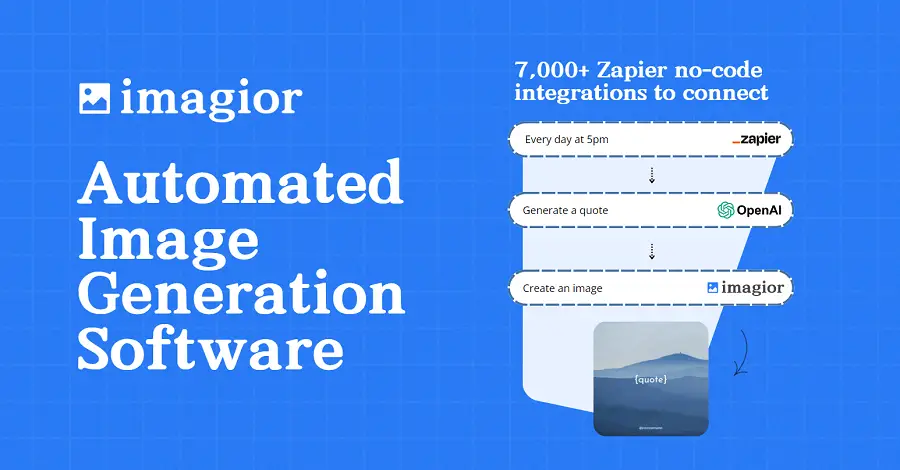Instagram, a social media platform that boasts over a billion monthly users, is constantly evolving and introducing new features to keep users engaged.
One of these features is the Instagram Reels, which allows users to create short, catchy videos.
However, many users may not understand how they can share these Reels, perpetuating their reach and interaction.
This article will provide a comprehensive, yet simple guide on sharing Instagram Reels.
Whether you are a novice Instagram user or a seasoned one, you will find this guide useful.
Let’s delve into the step-by-step process without further ado.
Contents
- How To Repost A Reel On Instagram?
- Step-by-Step Guide on How to Repost a Reel on Instagram
- Understanding Instagram Reels: An Overview
- Sharing vs Reposting on Instagram: What’s the Difference?
- How to Share a Reel Directly to Your Instagram Story?
- What to Consider Before Reposting a Reel on Instagram?
- Permission and Privacy: Can I Repost Any Reel on Instagram?
- Troubleshooting Common Issues: Why Can’t I Repost a Reel on Instagram?
- Ensuring Visibility: What Makes a Reposted Reel Attract More Views?
- The Art of Tagging in Instagram Reels
- Understanding and Navigating the World of Instagram Reels
- The Bottom Line
How To Repost A Reel On Instagram?
To repost a reel on Instagram, first, navigate to the reel you want to repost and tap the share button represented by an arrow icon. You will see a list of options where you should select ‘Stories’ or ‘Reel’ to repost it. Confirm your decision and then select ‘Your Story’ or ‘Reels’ at the bottom, before finally pressing ‘Share’.
While the steps mentioned above provide a succinct overview of reposting reels, it’s equally critical to understand related matters like the privacy settings, copyright issues, and etiquettes related to reposting on Instagram.
Diving deeper into these topics will ensure that you’re not only technically adept at reposting reels, but also doing it in a respectful and ethical manner.
For instance, understanding privacy settings can prevent unintentional sharing, and being aware of copyright can save you from potential future conflicts.
Let’s explore these themes in detail to navigate the nuanced terrain of Instagram sharing and reposting more confidently and responsibly.
Step-by-Step Guide on How to Repost a Reel on Instagram
Reposting a Reel on Instagram can be a powerful tool for increasing your visibility, interacting with your followers, and promoting content you love.
Unlike a simple share, reposting involves making the content appear on your own profile, not just your story, thereby giving it a longer shelf-life and potentially reaching a wider audience.
Finding the Reel You Want to Repost
Firstly, to repost a reel, you need to locate it.
You can do so by searching for a specific user or using the Explore feature on Instagram to discover new content.
Once you have found a reel that you want to repost, click on the three dots in the corner of the reel to open up more options.
The video tutorial provides step-by-step guidance on how to go about reposting a reel.
It demonstrates how to navigate Instagram’s interface, locate a reel and share it with your followers.
Understanding the Repost Options
Among the options you’ll see, choose the one that says ‘Share to’.
A new menu will pop up with various sharing options, one of which will be to your feed, story or direct message.
The simplest way to repost is to ‘Share to’ your own Instagram Story.
This lets your followers see the reel for 24 hours.
However, if you want the post to stay on your profile indefinitely, you will need to share it to your feed.
Any reels reposted to your feed will appear alongside your other posts.
This can be a great way of varying your content and keeping your feed fresh and engaging.
“Any reels reposted to your feed will appear alongside your other posts.
This can be a great way of varying your content and keeping your feed fresh and engaging.”
This quote underlines the importance of diversity in content to maintain the engagement of your Instagram followers.
When you repost reels to your feed, you are not only promoting the original creator but also enhancing your own feed with varied content.
Sharing the Reel on Your Profile
When you choose to share a reel to your feed, you’ll have an opportunity to add a caption, tags, and location details, just like with any other post on Instagram.
Remember, when you’re reposting, always give credit to the original creator.
This should be done in the caption of your post.
Not only is this common courtesy, but it’s also a requirement under Instagram’s community guidelines.
Finally, once you’re satisfied with your caption and any other details, all you have to do is press ‘Share’.
The reel will then be reposted to your Instagram feed, where all of your followers can enjoy it.
By following these steps, you will be able to successfully repost any Instagram Reel that catches your eye.
This provides an excellent opportunity not only to interact with your followers but also to keep them engaged with your dynamic content selection.
Understanding Instagram Reels: An Overview
Instagram Reels is a feature introduced by Instagram to create fun and engaging short videos.
It allows users to record, edit, and share second video clips, either with music from Instagram’s music library or with the original audio.
Reels can be directly shared on your feed or can be featured on the Instagram Explore Page, offering opportunities for creative expression and wider reach.
Features of Instagram Reels
Instagram Reels equips its users with a variety of editing tools to enhance creativity.
These tools include audio selection, AR effects, timer and countdown, align and speed controls.
Users can select any part of a song from the Instagram Music Library, apply augmented reality effects to the clips, and even adjust the capture speed of the reel.
The align tool in Instagram Reels allows seamless transitioning, especially while performing outfit changes or adding more people to the video.
This quote highlights the functionality and convenience of the various features available in Instagram Reels.
Moreover, these features greatly aid in making the process of creation much more efficient and enjoyable.
Sharing and Discovery of Reels
Instagram Reels can be shared on your feed and can also be discovered by the wider Instagram community on Explore Page.
On the Explore Page, you can view reels from diverse creators, aiding in the discovery of both new content and creators.
Additionally, if you come across a reel with original audio that you admire, you can simply use that audio extract in your reel.
Instagram Reels also provide the option to share reels with your followers, even if they do not follow the original creator, thereby significantly amplifying its reach.
As highlighted in the quote, the broader visibility offered by the platform helps in enhancing the exposure of the reel.
This, in turn, increases the opportunity for creators to tap into a more varied audience base, thereby extending their influence.
Bridging Gap Between TikTok and Instagram
Instagram Reels has been compared extensively to TikTok, given the similarity of the features and functionality.
However, where Instagram has an edge is in its massive existing user base, which makes it easier for the feature to gain acceptance and popularity.
The introduction of Reels has, indeed, helped in bridging the gap between Instagram and TikTok, offering an alternative to the users within the same platform.
Though the features are similar, Instagram Reels and TikTok cater to different demographics, with the former tending to be popular within an older age group.
As indicated in this quote, understanding the distinct user base for both platforms can significantly assist in creating content that caters to that particular demographic.
Despite the similarities, Instagram Reels has managed to establish its unique identity in the social media landscape and continues to grow in popularity.
Sharing vs Reposting on Instagram: What’s the Difference?
Sharing and reposting are two common actions that you can take on Instagram, but they are often confused with each other due to their seemingly similar functionalities.
This video tutorial will provide you with a clear visual guide to share and repost content on Instagram properly.
By watching it, you will gain a better understanding of these functions and how to apply them.
Meaning and Application of Sharing
Sharing on Instagram simply refers to when you share a post with one or more specific users directly through Instagram’s private messaging feature.
This doesn’t mean that the shared Instagram content appears on your profile, neither does it appear in your followers’ feed.
Instead, the shared Instagram content will appear in the receiver’s inbox, thereby making it a more private way to share content with others.
The privacy considerations make the sharing functionality useful for sharing posts with a select audience.
For example, you have an interesting post that you want to share privately with a friend.
In this case, you can use the share functionality.
You typically find the share button directly underneath posts in the form of a paper-airplane like icon.
This button when clicked, allows you to select the friend or group of friends with whom the post should be shared privately.
Once shared, the recipient will receive an Instagram notification alerting them of the shared post.
Understanding Reposting
On the other hand, reposting on Instagram involves publishing an existing post on your profile.
This means that anyone who follows you on Instagram can see this reposted content on their feed.
Reposting serves a different purpose compared to sharing as it’s a way to share content among your followers or with the public, depending upon your Instagram account settings.
Reposting may involve either creating a fresh post while giving credit to the original source or using third-party reposting apps that automatically give credit to the original poster.
This task is not as straightforward as sharing, but there are several third-party apps available that you can use to repost with ease.
Remember, reposting effectively becomes part of your Instagram profile and can impact your online presence, so you should use it wisely.
Be sure to gain necessary permissions if and when required.
Sharing reels directly to your Instagram Story is a simple and straightforward process.
With the increasing popularity of Instagram, the platform has introduced various new features, one of such is the Reels feature.
Accessing Instagram Reels
The first step in this process is to access the Instagram Reels feature which can be located on the homepage of your Instagram application.
If you’re viewing a Reel from your feed, you can access the full-screen version by clicking on the Reel.
For using reels as a creator, you can access this feature from the homepage by swiping right which will take you to the camera option where you can find the feature.
Sharing Instagram Reels to Your Story
Once you’ve identified the Reel that you wish to share, tap on the share icon which set below the reel.
This icon is typically represented by a paper airplane outline.
Upon tapping on the share icon, a tray with various options will slide-up.
>
From this tray, you’ll see the option to Add post to your story.
This option is denoted by the Instagram story icon at the left of the text.
Many users often opt to share reels directly to their stories as it’s one of the best ways to engage their followers.
It’s instant and visible to all followers.
Once the reel has been selected for sharing, you also have the opportunity to personalize it before it goes live.
You can add GIFs, stickers, text, or even draw on the reel before sharing it with your audience.
This makes the shared content more unique and can add context or your personal touch to the content.
After you have personalized the Reel to your satisfaction, click on the ‘Your Story’ button at the bottom left of your screen.
This shares the Reel instantly to your Instagram Story, visible to all your followers for 24 hours.
>
Remember, content shared on your story only remains for 24 hours, after which it will no longer be visible.
For the Reel to be available permanently, consider adding it to a highlight on your profile.
Also, before sharing, always ensure to properly credit the original creator of the reel, to acknowlege their work and adhere to Instagram’s community guidelines.
What to Consider Before Reposting a Reel on Instagram?
Before reposting a reel on Instagram, it’s important to understand the ethics and norms of social media content sharing.
Reposting without proper credit can lead to negative implications.
Understanding the Rules of Reposting
Firstly, it’s fundamental to know Instagram’s policy regarding the reposting of content.
If the original creator of the reel has not given their consent, their content should not be reposted.
Ensure you are also abiding by Instagram’s community guidelines which prohibit the sharing of explicit content, hate speech or anything else that may compromise the integrity of the platform.
Moreover, it’s paramount to understand that Instagram stories are ephemeral content and subject to deletion after 24 hours, whereas reels are a part of the permanent Instagram feed.
Respect for the original content creator is paramount; always seek permission before reposting someone else’s reel.
This quote truly emphasizes the etiquettes of digital courtesy.
Giving due credit to the original creator and respecting their work should not be overlooked.
Violation of these fundamental principles can result in reporting of your Instagram handle and could further lead to your account being suspended by Instagram.
Content Relevance and Audience Interest
Another key consideration before reposting a reelp is the relevance of the content to your followers.
One should repost only those reels that resonate with their audience’s interest, preferences, and engagement behavior.
Reposting irrelevant reels may end up disengaging your audience which might negatively impact your engagement rate on Instagram.
Assessing the relevance of the reel content to your audience is crucial to maintain engagement on your Instagram account.
By focusing on content relevance, one can ensure that their Instagram feed remains engaging and contextual for their followers, leading to more likes, shares, and comments.
Hence, it’s advisable to be strategic and selective about the reels you wish to repost on your Instagram profile.
Understanding Potential Value and Benefits
Lastly, consider the potential value and benefits that a reposted reel might bring to your Instagram profile.
A repost can boost your profile visibility by exposing your content to a wider audience base.
It can also serve as a useful tool for networking with other users in your Instagram community.
You would learn from the video how to easily repost long reels on your Instagram story.
It also shares tips and tricks to make your posts more engaging.
Permission and Privacy: Can I Repost Any Reel on Instagram?
One may wonder: Can I repost any Reel on Instagram? The response to that is: not always, and it strongly relies on the parameters set by the original content creator on Instagram.
You can certainly repost a reel that appears on your feed or on that of other users; but there are some requirements and guidelines that Instagram users must be aware of.
Respecting the Creator’s Permissions
Respecting someone’s content is fundamental while using social networks, and Instagram is no exception.
While you might like a Reel and want to repost it, you must first ensure that the original creator has given consent for their work to be shared.
You should reach out to the content creator before reposting their work on your Instagram.
Not only is this the appropriate way to show respect for their creative rights, it’s also a way to avoid potential conflicts or reportings on Instagram.
Some content creators do willingly permit resharing of their content as a means of reaching a larger audience.
But it remains crucial that you obtain express permission before doing so.
Privacy Settings
Another important point to consider is the user’s privacy settings.
Instagram has certain privacy settings which may prevent you from sharing or reposting a reel.
A user may choose to keep their account private, only allowing their followers to view their posts.
In these cases, you won’t be able to share their reels.
Moreover, some users may disable the resharing feature on their reels.
In essence, the original content creator’s permissions and privacy settings may determine whether you can repost a reel on Instagram.
Therefore, it’s important to keep in mind that not every reel is available for due to privacy restrictions.
To avoid violating Instagram’s user agreements and respect the privacy of other users, you should always make sure to understand the privacy settings and seek permission when necessary.
Instagram’s Copyright Policies
Furthermore, Instagram strictly enforces copyright policies.
Therefore, wrongful reposting can lead to the removal of the reposted content and even suspension of your account.
Instagram’s policy states that you must only post photos and videos that you’ve taken yourself or have the right to share.
Therefore, always ask for the creator’s permission and give them credit for their work when you repost on Instagram.
Remember that respect for other’s work and privacy is a fundamental part of social media etiquette.
Being careless could lead to you violating someone’s copyright, hurting their feelings, or damaging your reputation in the Instagram community.
In conclusion, while you can technically repost reels on Instagram, it’s necessary to first understand and respect the original content creator’s permissions, privacy settings, and Instagram’s rules on copyright.
Troubleshooting Common Issues: Why Can’t I Repost a Reel on Instagram?
At times you may encounter difficulties when trying to repost a reel on Instagram.
This section aims to shed light on some of these common issues and provide guidance on how to go about solving them.
Issue 1: The Repost Option is Not Available
One of the most common problems users come across when trying to repost a reel on Instagram is the unavailability of the repost option.
This might put you in a dilemma, especially if you can’t figure out the cause behind it.
However, it’s important to note that not all reels can be reposted due to privacy settings put in place by the owner of the original post.
If the user has set their account to private, Instagram respects this by disallowing reposts.
It’s also possible that the user may have restricted reposting of specific posts.
If the user has set their account to private, Instagram respects this by disallowing reposts.
Respecting those boundaries set by other users is important.
If you wish to share such contain, reaching out to the owner and seeking permission to repost might be a good approach.
Issue 2: Reel Disappearing After a Repost
Sometimes, after reposting a reel, it disappears from your feed unexpectedly.
This can be quite frustrating especially if the reel was crucial to your audience or followers.
One factor that can lead to this is copyright infringement.
Instagram has strict policies against the reuse of content without proper credit or permission.
If the content within the reposted reel breaches these policies, Instagram has the right to pull down the post.
If the content within the reposted reel breaches these policies, Instagram has the right to pull down the post.
To avoid this, always ensure to give proper credit where due, or better yet, seek permission from the original owner before reposting their content.
Issue 3: Repost Failure Due to Technical Issues
Technical issues may also prevent you from reposting a reel on Instagram.
These include errors within the Instagram app, poor internet connection, incompatible device specifications, or outdated software.
For instance, you might receive an error message stating, “Something went wrong.
Please try again.” In such cases, making sure you have a stable internet connection, updating your Instagram app or rebooting your device might work.
If you’d like to learn more about how to solve Instagram issues, you may find this video helpful.
It provides step-by-step instructions on how to navigate the Instagram interface effectively.
In conclusion, being able to repost reels on Instagram might require you to understand certain privacy settings, copyright policies and possible technical issues.
By taking these into consideration, Instagram can be a smooth and convenient social platform for content sharing.
Ensuring Visibility: What Makes a Reposted Reel Attract More Views?
When reposting a reel on Instagram, the primary goal is often to attract more views and engagements.
Engaging Content
The first factor that contributes to the visibility of a reposted reel is the content itself.
It goes without saying that the more engaging and captivating your content is, the more likely it is to grab attention.
Users on Instagram are likely to spend more time on a reel if it offers value or entertainment.
When viewers find the content interesting and engaging, they are more likely to interact with it by liking, commenting, and even sharing it with their followers.
Therefore, always ensure the reel you are reposting is engaging and relevant to your audience.
The second factor that can increase the visibility of a reposted reel is the use of relevant hashtags.
Hashtags play a vital role in the discovery of content on Instagram.
When you use relevant hashtags in your reposted reel, it becomes more likely for users to discover your content when they search for those hashtags.
This strategy can attract more views from users who are not your followers but have interest in the hashtag.
To maximize this strategy, it is advisable to learn and use popular hashtags within your niche.
TikTok Crossposting
If the original reel was sourced from TikTok, it’s also a good idea to consider crossposting the content on both platforms.
This is because Instagram tends to prioritize reels created within their platform.
Crossposting allows you to expose the content to different sets of audiences, potentially earning more views.
However, note that you need to have permission from the owner of the content before reposting it, regardless of the platform.
It is also essential to credit the owner of the reel when reposting, as it contributes to ethical content sharing and can prevent potential copyright issues.
Update Regularly
Lastly, remember the importance of consistency and regularity in posting.
Users are more likely to check out your content if they know you update regularly.
Updating your content consistently can encourage your followers to check your page frequently for new reels.
However, do not compromise the quality of content for the sake of regular posting.
Always strive to share high-quality, engaging reels that would be interesting to your audience.
In conclusion, to increase the visibility of a reposted reel and attract more views, it is crucial to consider various factors such as the engagement level of the content, the use of relevant hashtags, cross-platform posting when relevant, and maintaining a consistent content update schedule.
The Art of Tagging in Instagram Reels
The art of tagging in Instagram Reels is a strategic move that can enhance the visibility and reach of your content.
A well-placed tag can connect you with influencers or lead potential followers right to your profile.
However, it’s crucial to use this feature with care to avoid coming off as a spammer.
The Importance of Tagging
Tagging on Instagram Reels essentially gives credit or involves other profiles in relation to the content in the reel.
Effectively used, it can add more context or create a network within the platform.
Since the algorithm of Instagram connects users based on the content they follow, tagging can increase your exposure in similar circles.
By understanding and properly using tagging, you can positively influence your engagement rate and possibly gain more followers.
Using tags appropriately demonstrates your understanding of the Instagram community dynamics and can help to foster meaningful connections with other users.
It’s an excellent tactic to boost your engagement and create a more diverse body of content.
Strategic Tagging
Strategic tagging on Instagram is not just about using as many tags as possible.
You’re allowed to tag up to 20 users in a post, but this should not be the end goal.
Instead, focus on tagging users who are relevant and valuable to your content.
Tags should be used purposefully, with a specific intention rather than just for the sake of adding tags.
Tags should be carefully selected and purposefully used to enhance your content and help you reach your target audience.
Strategically placed tags can prop up your content in the Instagram niche you wish to infiltrate.
This is particularly useful if you’re looking to expand your profile’s audience or create a new network within the platform.
Tagging Etiquette
Instagram, like most social media platforms, has an unwritten ‘tagging etiquette’, which you should adhere to, to maintain a positive presence.
Tagging users excessively or without relevance can be considered spammy, and could create a negative impression of your profile.
You should always seek permission to tag individuals in your post, particularly if it’s a repost, where someone else’s content is being shared.
This courtesy goes a long way in building and maintaining healthy digital relationships.
Consideration and respect for other users must be a priority when trying to expand your reach.
This tutorial video is a useful guide to master the art of tagging in Instagram Reels.
The video also provides insights on navigating effectively through Instagram’s latest features.
With the advent of Instagram Reels, the way we consume and share content on Instagram has become more dynamic.
This type of content brings fresh and innovative videography into the foreground and encourages users to push their creative boundaries.
However, learning how to effectively use and repost a Reel is a skill that can enhance your Instagram experience and boost your online visibility.
Let’s break down these elements and delve deeper into the world of Instagram Reels.
Instagram Reels Explained
Instagram Reels is a content format on Instagram that allows users to create and share short, engaging video clips.
These can be tailored with a variety of audio tracks, special effects, and creative editing tools.
By strategically using Instagram Reels, individuals and businesses can captivate audiences and solidify their brand voice in a unique and compelling way.
This format encourages diversity and creativity, underscoring the relevance of engaging, one-of-a-kind content.
A key to optimizing the use of Instagram Reels is reframing the concept of reposting.
Sharing vs Reposting on Instagram
Sharing and reposting on Instagram, while often used interchangeably, reflect two distinct actions.
Sharing generally refers to transmitting a post directly to another user via Direct Messages or to your Story.
Reposting, on the other hand, implies taking a post from another’s feed and presenting it on your overall grid or Story.
While sharing focuses on real-time, personal interaction, reposting is geared towards extending a post’s reach beyond its original audience.
Utilizing these nuances strategically can optimize your audience reach and engagement.
As you navigate the complex terrain of Instagram Reels, knowing how to appropriately share or repost a Reel can set your profile apart.
Repost a Reel to Your Instagram Story
Reposting a Reel directly to your Instagram Story is a simple process.
Navigate to the Reel you wish to repost, select the airplane icon located below the video, and choose ‘Add post to your story’.
The Reel will then appear in your Story for your followers to view.
Although straightforward, this method also broadcasts the original content creator, fostering a sense of community and shared creativity.
However, before reposting a Reel, it’s crucial to consider several important points.
Considering Permission and Privacy
Instagram’s privacy settings and the issue of permission can greatly affect your ability to repost a Reel.
If the original content creator has set their profile to private, only their followers will be able to see their Reels.
In these cases, and whenever possible, it’s respectful to ask the original creator for permission before reposting their content.
Beyond etiquette, this shows appreciation for the creator’s work, promoting an atmosphere of respect and collaboration.
Instilling valued principles of consent and respect in reposting practices is crucial for ethical and effective use of Instagram Reels.
Some users, however, encounter technical difficulties when trying to repost a Reel, and understanding possible issues can aid in smoother navigation.
Troubleshooting Common Issues
If you’re having difficulty reposting a Reel, checking your app’s version and ensuring it’s updated is a good starting point.
Reposting may also be affected by Instagram’s changing algorithms or privacy settings.
In these instances, it’s helpful to do a quick internet search or reach out to Instagram’s Help Center for guidance.
Reposted Reels provide the chance to increase visibility and reach on Instagram, if done correctly.
Maximizing Reel Visibility
Insuring a reposted Reel attracts more views requires a combination of catchy captions, strategic timing, and algorithms science.
Make sure to acknowledge the original creator in your caption and add relevant hashtags to tap into larger conversations and reach more users.
Selecting the time to post strategically, taking into account your audience’s active hours, can maximize the number of views.
Understanding the Instagram algorithm and its preference for high-engagement content can significantly aid in attracting more views.
Another key to maximizing Reel visibility and engagement is mastering the art of tagging.
The Art of Tagging in Instagram Reels
Tagging in Instagram Reels is a technique to maximize visibility and recognize collaboration.
Tagging the original content creator not only honours their work but can expose your Reel to a larger audience if they choose to reshare your post.
Moreover, via Instagram’s ‘Explore page,’ strategically tagging other relevant and popular accounts can make your reposted Reel discoverable to more users.
While Instagram is the primary platform for Reels, these can also be reposted to other social media platforms, broadening your reach even more.
Reposting Reels to Other Social Platforms
Instagram allows you to share Reels to other platforms like Facebook, offering opportunity to expand their visibility.
If you intend to reach audience across multiple platforms, understanding how to repost Instagram Reels to these platforms is a crucial skill.
Successfully reposting a Reel to other social platforms relies not only on technical knowledge, but also an understanding of the different audience dynamics on each platform.
After all, what engages Instagram users may not have the same impact on users of LinkedIn or Facebook.
Therefore, tailoring your reposting strategy to each platform’s particular demographics and user behaviours is key to ensuring effective cross-posting.
The Bottom Line
Riding the wave of Instagram Reels can boost your social media presence significantly.
From understanding the very essence of Reels, knowing the difference between sharing and reposting, to gaining insights on direct sharing of a Reel to your story and considerations before reposting – successful navigation is quite straightforward.
However, it’s vital to note that not all Reels can be reposted due to permission and privacy restrictions.
Should there be any issues in reposting, understanding common troubleshooting steps can be of great help.
Boosting the reach and visibility of your reposted Reel requires strategic tagging and appealing content.
Finally, you don’t have to limit yourself to Instagram only.
You can explore reposting your Reels on other social platforms for wider coverage, thereby enhancing your digital footprint.