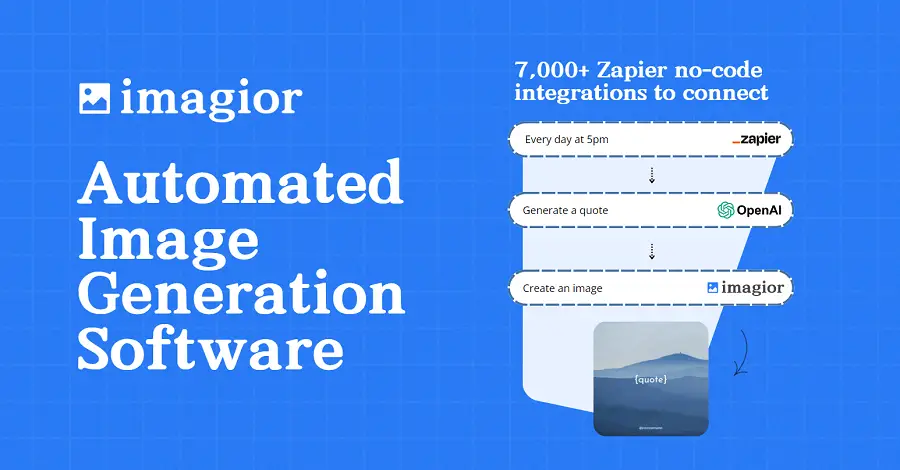In the world of e-commerce, an effective social media strategy can significantly elevate your brand’s reach and customer engagement.
With over a billion active users monthly, Instagram has emerged as a substantial platform for businesses.
It goes beyond just brand promotion; Instagram is now a potent storefront with its shopping features.
These built-in tools provide a seamless shopping experience to users, therefore, transforming ‘likes’ into critical business conversions.
To maximize profits and visibility, understanding these features and incorporating them into your marketing strategy is quintessential.
In this article, we focus on unpacking these tools and exploring how they can be instrumentally leveraged for your business growth.
Contents
- How To Leverage Instagram Shopping Features For Your Business?
- Understanding Instagram’s Shopping Features
- Understanding Instagram’s Shopping Features
- How to Get Approved for Instagram Shopping
- 3. Step by Step Guide to Create Shoppable Posts
- What Are Instagram Shopping Ads and How to Use Them
- The Benefits of Using Instagram’s Checkout Feature
- Best Practices for Optimizing Product Tags on Instagram
- Analyzing Instagram Insights for Business Growth – A Look at Your Shopping Stats
- Customizing Your Instagram Shop to Reflect Your Brand
- Tips to Convert Your ‘Likes’ into Sales on Instagram
- Deep Dive into Instagram Shopping
- Understanding Instagram’s Shopping Features
- Getting Approved for Instagram Shopping
- Creating Shoppable Posts
- Instagram Shopping Ads
- Benefits of Instagram’s Checkout Feature
- Optimizing Product Tags on Instagram
- Analyzing Instagram Insights for Business Growth
- Customizing Your Instagram Shop to Reflect Your Brand
- Case Studies: Successful Brands Leveraging Instagram Shopping
- The Bottom Line
How To Leverage Instagram Shopping Features For Your Business?
To leverage Instagram shopping features for your business, first, make sure your business profile is approved for Instagram shopping by adhering to their commerce policies. Next, create shoppable posts by tagging your products on photos, allowing customers to explore and purchase your products directly from the pictures. Additionally, use Instagram Shopping Ads to reach a broader audience and consider using the checkout feature for in-app purchases for an uninterrupted shopping experience.
While the aforementioned strategies provide a good starting point, there are additional aspects of Instagram Shopping Features that warrant a deeper dive.
In the following sections, we will explore how to analyze performance using Instagram Insights, the tactics to drive engagement through Instagram Stories and Shopping Tags, along with the effective use of Instagram Live for product launches or demonstrations.
Continual learning is crucial to keep your brand competitive in the rapidly evolving digital marketing landscape.
This exploration will equip you with insights and strategies to make the most of the Instagram shopping experience.
Understanding Instagram’s Shopping Features
Ever since its launch, Instagram has constantly evolved to stay ahead of market trends and cater to the dynamic needs of its billion-strong user base.
One of its key innovations in recent years has been the introduction of Instagram Shopping features.
A fantastic tool for both brands and users, it has transformed the way people shop and sell online.
Instagram Shopping – What Is It?
At its core, Instagram Shopping is an in-app buying experience.
It provides a seamless way for businesses to showcase their products and for users to discover and purchase these products, all without leaving the app.
Brands can tag products in their posts which are then linked to a product description page.
Here, users can discover more about the product, see related items, and make a purchase.
Additionally, users can also explore the ‘Shop’ tab, Instagram’s dedicated space for shopping, to discover products from brands they may not follow.
These features essentially transform Instagram from a simple social media platform into a full-fledged, easy-to-use e-commerce site.
A fantastic tool for both brands and users, It has transformed the way people shop and sell online.
This quote underlines the significant role Instagram Shopping plays in how businesses operate online.
By providing businesses with a built-in customer base of Instagram users, these shopping features have opened up new avenues for e-commerce.
It has become increasingly important for businesses to capitalize on these Instagram shopping features, and use them to their utmost potential.
Why Are Instagram’s Shopping Features Important?
Instagram’s shopping features are a game-changer for online businesses.
It allows them to showcase their products and make them easily accessible for purchase.
Furthermore, these features ensure that businesses do not lose potential customers due to a poor or complicated buying experience.
It offers a smooth, seamless shopping avenue to users.
With Instagram Shopping features, brands can reach out to a broader audience and tap into the app’s extensive user base.
This means an increased chance for exposure, improved engagement, and potentially, higher conversions.
By understanding and utilizing Instagram’s Shopping features effectively, brands can maximize their sales and drive substantial growth.
For more visual guidance on understanding Instagram’s Shopping features, you can watch this video tutorial.
You may learn how businesses are effectively setting up their Instagram Shop in less than 15 minutes.
In conclusion, it’s evident that Instagram’s Shopping Features provide a significant benefit to businesses by enhancing their visibility and simplifying the shopping experience for customers.
It is an essential tool any business looking to thrive in the e-commerce sphere must understand.
Understanding Instagram’s Shopping Features
The popularity of Instagram as a social media platform extends beyond sharing moments and connecting with loved ones.
Today, Instagram is a significant platform for businesses due to its plethora of features designed to boost commerce.
Shopping on Instagram
Initially, Instagram was mainly a photo and video-sharing app.
However, as it evolved, it introduced the Instagram Shopping feature, turning the platform into a virtual marketplace.
This feature allows businesses to transform their profiles into storefronts where users can discover their products and make purchases seamlessly, all within the app itself.
When looking at a post with the shopping feature, you will notice that products are highlighted, and when you tap on these, more details about the product are displayed.
A direct link to the company’s website is also provided for purchase transactions.
The introduction of Instagram Shopping feature has transformed Instagram from a mere photo and video-sharing platform into a virtual marketplace.
This quote emphasizes how Instagram has evolved to accommodate business needs.
Over the past decade, the platform has added features to support business marketing efforts, ultimately transforming into a convenient shopping platform.
Product Tags
Through product tags, businesses can mark up to five products per image or twenty products per carousel.
These tags, when clicked, direct users to a product’s detailed page and an option to visit the website for purchase.
Creating shoppable posts, hence, becomes easy as pie, and businesses can showcase their products to a large audience within seconds.
With the help of product tags, businesses can mark up to five products per image or twenty products per carousel and quickly convert viewers into potential buyers.
As seen in the quote, the product tags system presents a golden opportunity for businesses to capitalize on their social media presence by converting followers into customers.
Not only does it make the buying process smoother, but it also streamlines the shopping experience.
How to Get Approved for Instagram Shopping
Although Instagram Shopping is a helpful sales tool, it’s crucial to note that it is not automatically available to everyone.
Businesses and creators must go through an approval process before they can utilize this feature.
Eligibility for Instagram Shopping
To ensure that users experience seamless shopping, Instagram has set eligibility requirements for businesses wanting to use the Instagram Shopping feature.
These include compliance with merchant agreements and commerce policies, connection to a Facebook page, and selling physical goods.
Your business must also have an Instagram business account to access this feature.
Instagram has set eligibility requirements for businesses intending to utilize its shopping feature.
These requirements are meant to protect customers and maintain a safe and trustworthy shopping environment.
By complying with these regulations, businesses can unlock a powerful marketing tool and enhance their overall sales performance on Instagram.
Applying for Instagram Shopping
If your business meets all the eligibility requirements, the next step is to apply for Instagram Shopping.
You can do this by connecting your Instagram business account to a Facebook catalog.
This catalog may either be created and managed on Business Manager, directly on your business’s Facebook Page, or through platforms like Shopify or BigCommerce.
After setting up your catalog, you can submit your account for review by following the prompts under your business account settings.
To get approved for Instagram Shopping, connect your Instagram business account to a Facebook catalog, and submit your account for review.
The above quote represents the final steps towards attaining Instagram Shopping.
Ensuring your business meets the necessary eligibility criteria and following through with an application for review is key to unlocking Instagram’s e-commerce potential.
3. Step by Step Guide to Create Shoppable Posts
Shoppable posts are an integral part of using Instagram’s Shopping features as a sales channel.
These posts allow businesses to promote and sell their products directly through Instagram.
The first step to creating shoppable posts is to ensure you have a business account setup with Instagram and access to its Shopping features.
If you don’t have this, refer to the previous section on Getting Approved for Instagram Shopping.
Setting Up Your Shop
Once approved, you can navigate to the Settings tab, then tap on Business, followed by Instagram Shopping.
Here you will be asked to connect to a Facebook catalog which can be done through Facebook Business Manager or through a partner such as Shopify or BigCommerce.
After the catalog is submitted, Instagram usually takes a few days to review your shop.
Once approved, you’ll receive a notification that you’re ready to start creating shoppable posts.
Instagram Shopping blends a unique mix of personalization and intuitiveness, creating a convenient shopping experience right within the Instagram app.
This feature, by enabling a seamless shopping experience, maintains Instagram’s vibe and framework, hence increasing the ease-of-use and effectiveness of Instagram’s Shopping features.
Creating a Shoppable Post
Creating a shoppable post after setup is simple.
When you upload a photo, you’ll see a new option to tag products on the Share page.
Tap on the photo where you want to add the product tag, then begin typing the name of the product you want to tag.
Select it when it appears.
Remember that the product you choose must come from the catalog you have connected to your Instagram.
If not, you won’t be able to tag it in the post.
After adding all desired product tags, you can simply tap ‘Done’ and share your post.
The tagged products will now be clickable and shoppable in your post.
Creating shoppable posts on Instagram is as easy as posting a regular photo on your feed, the only addition is the product tags that allow businesses to drive more traffic to their products.
Adding product tags to your posts not only helps you promote your products, it also contributes to providing a seamless shopping experience for your potential customers, directly influencing your sales and growth.
Watching this embedded video will arm you with practical tips and insights on Instagram Shopping.
You will learn how to use the different features strategically to promote and drive your product sales.
What Are Instagram Shopping Ads and How to Use Them
Instagram Shopping Ads are a powerful eCommerce tool that allows businesses to display their products directly on Instagram, and it’s crucial to understand how to use them effectively.
Understanding Instagram Shopping Ads
Simply defined, Instagram Shopping Ads are Sponsored posts or Stories that feature one or more of your products.
They appear in the Instagram feed and Stories just like regular posts, but with the additional Shop Now or similar button that directs users to the product’s page on your website or Instagram Shop.
These Ads differentiate themselves with a small ‘Sponsored’ label and are created through Instagram’s parent company, Facebook’s Ad Manager.
This feature allows businesses to provide their audience with a seamless shopping experience, right from the comfort of their Instagram feed.
Moreover, Instagram Shopping Ads help in increasing brand visibility, reach wider audiences and maximize sales.
Instagram Shopping ads differentiate themselves with a small ‘Sponsored’ label and are created through Instagram’s parent company, Facebook’s Ad Manager.
They provide a seamless shopping experience and maximize brand visibility.
Indeed, Instagram Shopping Ads have the power to elevate your eCommerce strategy by reaching a whole new set of potential customers.
Besides the visual impact, these Ads also offer invaluable insights on the behavior and preferences of your customers, which can serve to enhance your marketing strategy.
How to Use Instagram Shopping Ads
The first step in using Instagram Shopping Ads is ensuring you have a linked Facebook catalog and a set up Instagram business or creator account.
After that, you’re ready to create your Ads through the Facebook Ads Manager.
You can choose the format for your Ads, whether it’s a single image, multiple images (Carousel), or videos.
The first step in using Instagram Shopping Ads is ensuring you have a linked Facebook catalog and a set up Instagram business or creator account; you’re then set to create Ads through Facebook Ads Manager, with various format choices.
Next, choose the budget, duration, and audience for your Ads.
It’s crucial to define your target audience accurately for more effective results.
Then, select your products from the catalog and craft compelling captions and Calls To Action (CTAs).
Before finalizing the ad, preview it and make any necessary adjustments, ensuring it aligns with your brand’s aesthetic and voice.
Once you’re satisfied with your Ad, submit it for review and upon approval, it’ll go live on Instagram.
By using Instagram Shopping Ads strategically, businesses can create more engaging shopping experiences for their followers, increase their follower base, and maximize their sales.
Remember, the ultimate goal of these Ads is not just to drive immediate sales but also to build a lasting relationship with your customers by providing them with an effortless shopping experience.
The Benefits of Using Instagram’s Checkout Feature
Instagram has rolled out a plethora of features to facilitate seamless shopping for its users, but none quite as noteworthy as the Checkout feature.
Realizing the need to create a convenient shopping experience within the app, Instagram’s Checkout feature takes online shopping to a new level.
How Does the Checkout Feature Work?
The Checkout feature allows users to complete their shopping transactions directly within Instagram, without having to leave the app.
Users simply have to tap on the product they want to buy and it will show the option to “Checkout on Instagram”.
The items will then be added to a shopping cart within the app, providing users with a seamless, easy, shopping experience.
Completing transactions within the platform significantly reduces the steps users have to undertake to make a purchase and increases the likelihood of successful sales.
This feature positively impacts both the business and the customer.
The business benefits from reduced shopping cart abandonment while customers enjoy a smoother, more integrative shopping experience.
Why Businesses Should Leverage the Checkout Feature
Instagram’s Checkout feature has revolutionized the way businesses can reach and sell to their customers on the platform.
This function gives brands the ability to not only showcase their products but also facilitate in-app purchases.
From this video, you’ll gain a clearer understanding of how the Checkout feature functions and the potential benefits it can bring to your Instagram business.
More importantly, it provides a comprehensive guide on how one can set up this feature for their business.
Brands now have a new avenue to increase customer interaction and consequently, boost sales.
Instagram’s Checkout feature not only simplifies shoppers’ purchasing process but also gives brands an edge to drive sales.
By eliminating the need for customers to navigate away from Instagram to finalize a transaction, brands can keep consumers focused and engaged, reducing the likelihood of them abandoning their carts.
Overall, the Checkout feature on Instagram remains a convenient and innovative tool for businesses to leverage in enhancing their customer’s journey and improving overall sales.
Best Practices for Optimizing Product Tags on Instagram
Product tags play a crucial role in Instagram Shopping.
They not only make your posts shoppable but also allow users to reach your product pages with a simple tap.
Therefore, optimizing your product tags can significantly boost your sales.
Choosing the Right Products to Tag
To ensure your Instagram Shopping strategy is effective, it’s vital to tag the right products. While it might be tempting to tag all your products, it can overwhelm your audience.
Focus instead on highlighting your best-selling or most unique items in the post.
Another effective approach is to tag products that are clearly visible in the post.
This way, users can immediately identify and explore the product they’re interested in.
Choosing the right products to tag can greatly increase engagement and drive more users to your online store.
Furthermore, take into consideration what your audience likes.
Evaluate your previous posts and see which products gained the most attention, then strategize your tagging based on this data.
Placement of Product Tags
Placement of product tags is another crucial factor.
Place your product tags in a way that they don’t interfere with the visual experience of your post.
It’s essential to maintain the aesthetic appeal of your image or video.
Tags should be placed directly on or as close to the product as possible.
However, be careful not to clutter your post with overlapping tags.
This can confuse potential customers and impede the shopping experience.
The careful placement of product tags can have a major impact on the user’s shopping experience.
A good strategy is to place several tags strategically around the product, giving the user multiple points of interaction.
Creating Concise and Informative Product Descriptions
When a user taps on your product tag, they should get a brief description that accurately and enticingly describes the product.
Descriptions should be concise yet informative.
Good descriptions can convince a potential customer to make a purchase.
Make sure to include important details like size, material, and any other pertinent information.
Ideally, this description should also contain a compelling call to action.
A well-crafted product description can compel a user to visit your online store and make a purchase.
Fillyour product descriptions with relevant and searchable keywords.
This can significantly help in making your products discoverable on the platform.
In conclusion, optimizing your product tags on Instagram involves careful product selection, strategic placement, and crafting compelling descriptions.
These best practices can considerably improve product discovery, attract more buyers, and ultimately drive revenue growth.
Analyzing Instagram Insights for Business Growth – A Look at Your Shopping Stats
Analysing Instagram Insights can empower brands with the specific metrics, user behaviour patterns and actionable data that are crucial for driving business growth.
These data-driven insights allow businesses to understand how their audience engages with their content, making it possible to optimise future posts and campaigns effectively.
Understanding the Instagram Insights Overview
The first step in leveraging Instagram Insights is to comprehend the platform’s overall data layout.
This includes metrics such as reach, profile visits, website clicks, call to action clicks and more.
The ‘Content You Shared’ feature also gives insight into the performance of your posts and stories.
These statistics provide a snapshot of who your audience is, what content resonates with them, and how they interact with it.
The ‘Discovery’ tab provides data about the reach and impressions of your posts.
This enables you to understand how many people saw your post and where they found it.
Learning about your discovery metrics can greatly benefit your content strategy, as it helps to identify the best performing types of posts.
The Importance of Audience Insights
Understanding who your audience is and what they are most interested in is crucial for creating engaging and effective content.
Instagram Insights provides location, age range, gender, and active hours of your followers.
This demographic data gives you a detailed picture of who exactly your audience is.
Your followers’ active hours, often called The Best Times to Post, can help you determine when you should schedule your posts for maximum visibility and engagement.
Engagements on Instagram are highly affected by the timing of your posts.
Posting at the right time can exponentially increase the chances of your posts being seen and engaged with.
The more your posts are shared, liked, or saved, the more opportunities Instagram’s algorithm has to promote your content to a wider audience.
Therefore, understanding your audience’s behaviour through insights gives you the potential to significantly increase your reach.
Analyzing Shopping and Checkout Data
Instagram now offers ‘Shopping Insights’ for businesses selling products on their platform.
These insights include valuable metrics such as product views, product saves, product interaction through shopping posts, and website link click-throughs after product viewings.
Learning from this data can aid in refining product offerings and sales strategies.
The ‘Checkout’ feature on Instagram also provides insights into how many people are using the feature, which items are being added to the cart and the revenue generated directly from Instagram shopping.
In-depth analysis of this shopping and conversion data can have a direct impact on the sales of your products on Instagram.
In conclusion, leveraging Instagram’s robust analytics tools is instrumental for businesses aiming to grow their brand and boost sales.
Every aspect of Instagram Insights is designed to help brands understand their audience, optimise their content, and ultimately, succeed on the platform.
By watching this video, you might learn more about how to navigate Instagram Insights for your business’ advantage.
You can also get a more visual understanding of the insights provided by the platform.
Customizing Your Instagram Shop to Reflect Your Brand
When utilizing Instagram’s shopping features, it’s important to remember that the platform itself is a digital representation of your brand.
It’s not merely a tool for sales, but also a way to convey your brand’s unique personality and ethos to your audience.
Establishing Consistency in Your Instagram Shop
To effectively translate your brand’s identity onto Instagram, you must maintain consistency in the visual aspects of your shop.
This includes color schemes, fonts, and imagery, which all should resonate with your brand’s overall aesthetic.
Implementing a distinct style guide can enhance brand recognition, engagement and ultimately lead to more purchases.
Remember, an attractive and cohesive Instagram Shop encourages visitors to navigate through your products, increasing the likelihood they make a purchase.
When it comes to making your Instagram Shop a reflection of your brand, maintaining a consistent visual style is crucial.
This means paying close attention to every detail: from the color theme of your photos to the way your products are represented visually.
Apart from the visual representation of your brand, word choices and language tone you use on Instagram captions or hashtags also carry your brand’s identity.
These written contents should echo your brand’s voice while still being keyword-optimized for search capabilities.
In addition, hashtags can be a powerful tool for audience targeting and segmentation.
Brands can create custom hashtags relevant to their products, campaigns or events to increase visibility and searchability on Instagram.
Integrating the right message with the right hashtags can offer a lucrative return on user engagement and conversions.
An integral part of conveying your brand’s unique voice and identity in your Instagram Shop lies in the strategic utilization of captions and hashtags.
Harness the power of language to engage with your audience and increase your shop’s visibility.
Optimizing the User Experience in Your Instagram Shop
Finally, don’t forget the importance of a smooth and easy shopping experience for your customers.
Ensure your shop is easy to navigate, with clearly organized product categories and a straight-forward checkout process.
Instagram’s customizable features like product tags can be used to provide more product information without cluttering your post.
The easier it is for customers to browse and shop, the more likely they are to make a purchase and return to your shop in the future.
Creating an intuitive, user-friendly Instagram Shop is not just about aesthetics; it’s also about functionality and maximizing the shopping experience for your customers.
User experience should be a priority when customizing your Instagram Shop to reflect your brand.
Smooth, easy navigation and a simple checkout process not only enhances customer satisfaction but also encourages repeat purchases and fosters brand loyalty.
In conclusion, understanding your brand’s ethos and leveraging Instagram’s customizable features to convey it effectively is key.
This extends from visual aesthetic and linguistic choice to user experience optimization in your Instagram Shop.
Tips to Convert Your ‘Likes’ into Sales on Instagram
Transforming Instagram likes into sales is an art, and it involves the strategic use of several features of the platform.
It’s not merely about posting appealing images, but actively engaging with your audience and making the most of Instagram’s shopping tools.
Engage with Your Audience
First off, engagement is key on Instagram.
The algorithm favours posts that spark interaction.
You can boost engagement on your posts by asking questions, running contests, or simply by responding to comments and messages in a timely manner.
By interacting directly with your audience, you can build a community around your brand, which is likely to lead to increased loyalty and more sales.
Use Instagram Stories
Apart from regular posts, the use of Instagram stories is a surefire way to turn ‘likes’ into sales.
Instagram stories is a feature that lets you post photos and videos that vanish after 24 hours.
This feature is great for posting limited-time offers and promotions, behind-the-scenes content, or user-generated content.
If you have more than 10,000 followers, you can even add a ‘Swipe Up’ link to your stories, allowing fans to shop your products directly from the story.
By using Instagram’s stories and ‘Swipe Up’ feature, you can direct your audience straight to your online store, enhancing the chances of conversion.
This feature allows you to bypass the platform’s one-link restriction and can become a significant boost to your online store’s traffic and sales.
By watching the video above, you can learn more about effective strategies to increase the conversion rate of likes into sales.
Get a detailed walk-through on how to tag your products in Instagram posts and stories to make your posts easily shoppable.
Optimize Your Instagram Bio
Next, don’t underestimate the power of your Instagram bio.
Your bio is the first thing people see when they visit your profile, so make sure it clearly describes your brand and what you offer.
Don’t forget to include a call-to-action (CTA) and the link to your online store.
Optimizing your bio with a clear CTA and a direct link to your online store can greatly enhance your conversion rate.
As this is often the first point of contact with potential customers, ensuring that it’s optimized is crucial for converting Instagram ‘likes’ into actual sales.
Use Shoppable Posts
Lastly, the use of shoppable posts can significantly ease the path from browsing to purchasing.
By tagging products in your posts, you not only offer a direct path to purchase but also potentially increase your reach due to the algorithm favoring shoppable posts.
A seamless shopping experience is key to driving sales, and shoppable posts on Instagram offer just that.
By following these tips, and leveraging the tools that Instagram offers, turning ‘likes’ into sales can become less of a challenge and more of a reality.
Deep Dive into Instagram Shopping
With the rise of social media platforms as marketing tools, it has become essential for businesses to understand how to effectively leverage these platforms.
One such platform is Instagram which hosts an array of shopping features.
Understanding Instagram’s Shopping Features
Instagram Shopping allows businesses to transform their profiles into virtual storefronts.
With a tap, users can access product information or head directly to a business’s website to make a purchase.
This feature is not available for all businesses, first, you need to get approval from Instagram.
Getting Approved for Instagram Shopping
To be eligible for Instagram shopping, one needs to adhere to Instagram’s commerce policies, sell physical goods, set up Instagram as a business account, and connect to a Facebook catalog.
Instagram has very strict guidelines for businesses that want to tap into their shopping features.
Once granted approval, businesses can start creating shoppable posts and ads to drive conversions.
Creating Shoppable Posts
To create a shoppable Instagram post, you first need to upload a photo, tag products from your Facebook shop, filter and share your post.
This simplifies the product discovery and purchasing process for your followers.
Instagram Shopping Ads
A step further are Instagram Shopping ads.
These are similar to shoppable posts but include a ‘Shop Now’ button which leads users directly to your website.
They can be created through Ads Manager or by promoting existing shoppable posts.
Instagram Shopping ads amplify your product reach and drive more traffic to your website.
One of the most recent features is Instagram’s checkout feature.
Benefits of Instagram’s Checkout Feature
Instagram’s Checkout feature lets users purchase products without ever leaving the app thus providing a seamless shopping experience.
Increased convenience eventually boosts sales and brand loyalty.
But just conjuring features is not enough.
They need to be optimized.
Optimizing Product Tags on Instagram
Product tags should be used correctly.
Placing them on the appropriate part of images, using descriptive alt texts, and staying within the limit of 5 tags post can significantly enhance product visibility.
Product tags can turn your Instagram posts into interactive shopping experiences.
But how do you know if your Insta-shop is successful?
Instagram insights to the rescue.
Analyzing Instagram Insights for Business Growth
Instagram insights provide valuable data about your followers and how they interact with your content.
Monitoring your shopping stats can help you measure the effectiveness of your shoppable posts and ads.
Lastly, it’s essential to make your Instagram shop truly yours.
Customizing Your Instagram Shop to Reflect Your Brand
Your Instagram shop should exude your brand’s personality.
This can be achieved through consistent branding, thoughtful captions, and high-quality images.
A well-curated shop can increase brand recognition and attract more potential customers.
Your Instagram shop is a digital extension of your brand and so, it should reflect your brand’s identity.
For those who are new to Instagram shopping, they can learn from brands that have done it successfully.
Case Studies: Successful Brands Leveraging Instagram Shopping
Brands like Zara, H&M, and Sephora have effectively used Instagram shopping to drive sales and increase brand recognition.
By studying their strategies, new businesses can gain insights into how to leverage Instagram shopping to their advantage.
The Bottom Line
Instagram’s shopping features provide a multitude of opportunities for businesses to promote their products, directly connect with consumers, and boost their sales.
From getting approved for Instagram Shopping, creating shoppable posts, to effective utilization of Instagram Shopping Ads, businesses can streamline their marketing strategy in a way that significantly enhances their brand’s visibility.
It’s essential to optimize product tags, analyze Instagram insights for business growth, and customize their Instagram shop to match their brand’s ethos.
Converting ‘likes’ into sales and integrating Instagram’s checkout feature can drastically improve the consumer shopping experience.
By examining successful case studies, it’s evident that employing these strategies effectively can significantly optimize the growth potential of businesses on Instagram.