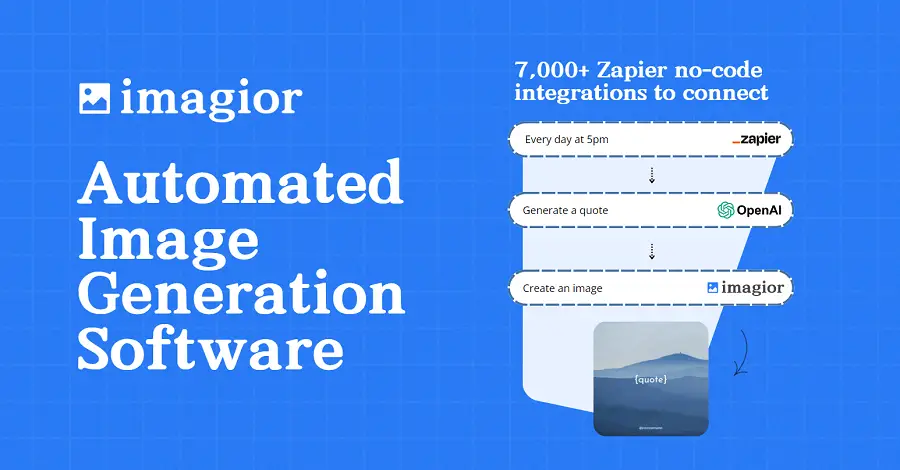In our digital age, privacy concerns often take the limelight.
With social media platforms soaring in popularity, numerous questions around user privacy and notifications often arise.
One recurrent inquiry orbits around Instagram, a popular photo and video sharing application.
Users frequently wonder if their actions, such as screenshotting, spark notifications to the relevant parties.
This issue isn’t as transparent as one might hope, stirring confusion among many.
In this blog, we will carefully dissect the truth behind Instagram’s user activity notifications, specifically focusing on screenshot alerts.
Contents
- Does Instagram Notify Screenshots Of Stories Or Posts?
- Understanding Instagram’s User Activity Notifications
- Exploring Instagram’s Past Feature: Screenshot Notifications
- Confirming Current Instagram Notifications: Screenshots of Stories or Posts
- Confirming Current Instagram Notifications: Screenshots of Stories or Posts
- How to Take a Screenshot on Instagram
- Insights into Instagram’s Privacy Policies: User Transparency
- Experiences of Users: Do They Receive Screenshot Alerts?
- Notifying Screenshots of Direct Messages: A Special Case
- The Role of Third-Party Apps in Alerting Instagram Screenshots
- Protecting User Privacy: Tips for Safe Instagramming
- Understanding Instagram’s User Activity Notifications
- Exploring Instagram’s Past Feature: Screenshot Notifications
- Confirming Current Instagram Notifications: Screenshots of Stories or Posts
- The Bottom Line
Does Instagram Notify Screenshots Of Stories Or Posts?
No, Instagram does not notify users when someone takes a screenshot of their stories or posts. This feature was tested in the past but has been discontinued since 2018. Therefore, users can screenshot Instagram content without the account owner being alerted.
Beyond the straightforward snapshot question, it’s crucial to delve into the subject of Instagram’s privacy and etiquette policies.
We’re going to take an in-depth look at Instagram’s history of experimenting with screenshot notifications, the implications for privacy, and how this ties into its harassment prevention strategies.
Additionally, we will uncover other ways in which Instagram may alert users to behaviour on their accounts, which is invaluable knowledge for interacting responsibly on the platform.
Make sure to continue reading to gain a fuller understanding of Instagram’s functionality.
Understanding Instagram’s User Activity Notifications
With over a billion active users, Instagram ranks as one of the most popular social media platforms in the world today.
A critical aspect of its popularity lies in its user activity notifications and how they impact interactions within the app.
User activity notifications refer to alerts received by users when specific activities occur on their account.
These might involve being tagged in a post or getting likes, comments, or new followers.
However, one of the most controversial aspects of user activity notifications is screenshot alerts.
The Essence of Screenshot Notifications
Screenshot notifications were created to inform users when someone took a screenshot of their Instagram activity.
The feature aimed to enhance user privacy by alerting them when their posts or messages were captured in a screenshot.
However, this notification feature has experienced a series of changes since its inception, leading to questions about its current existence.
Do Instagram users still receive screenshot notifications? Or is it a past feature?
This broad topic forms the center of our discussion, addressing every aspect of Instagram’s screenshot alerts.
Instagram’s user activity notifications and specifically, screenshot alerts, are the central focus of this discussion.
The quote highlights the topic of discussion, diving into the ins and outs of screenshot alerts, why they exist, how they have changed, and what it currently entails.
For a more detailed visual explanation of this, you can utilize the following video:
The video presents a clear picture of how screenshot notifications work on Instagram.
It offers potential insights into the features, helping provide clarity on the subject.
Screenshot Notifications: The Evolution
All Instagram users should understand that screenshot notifications have been through several transformations over time.
Instagram initially made a bold step of introducing notifications of screenshots being taken but later retracted this feature.
The introduction of this alert created a whole new narrative on privacy concerns, prompting users to be careful about what they share on the platform.
The retraction, however, opened up a different can of worms, leading to different interpretations of Instagram’s privacy protocols.
Instagram’s back-and-forth with screenshot alerts has shaped its user activity notifications and privacy narrative.
This quote acknowledges the changes that Instagram screenshot notifications have experienced over time.
The alterations made to screenshot alerts have significantly influenced Instagram’s privacy story.
The evolution of screenshot notifications on Instagram provides insight into the platform’s changing dynamic, recognizing both users’ need for privacy and the complications that come with it.
Exploring Instagram’s Past Feature: Screenshot Notifications
The screenshot notifications feature caused a significant stir among Instagram users when it was introduced.
Origins of the Screenshot Notification Feature
The origin of the Instagram screenshot notification feature dates back to somen years ago.
This feature was first introduced in 2016, becoming a major point of controversy and discussion among users.
It fundamentally changed how users interacted with the platform, creating a new dynamic of privacy considerations.
The core purpose of this feature was to promote a more responsible use of the platform and protect user privacy.
By notifying users when their post had been screenshotted, Instagram hoped to deter misuse and protect users’ content from being used without their permission.
Reception of the Screenshot Notification Feature
Reactions to this feature were largely mixed among Instagram users.
While some appreciated the increased transparency and awareness it provided, others found it intrusive and representative of intrusive surveillance.
There were also concerns about the potential for this feature to fuel online harassment and bullying behaviors.
Regardless of these varying opinions, the screenshot notification feature undeniably had a significant impact on user behavior and the overall Instagram experience.
It brought to the fore important discussions on privacy considerations on the platform and how they can impact user interaction and engagement.
Confirming Current Instagram Notifications: Screenshots of Stories or Posts
Current State of Screenshot Notifications
Instagram no longer notifies users when someone screenshots their posts or stories.
The screenshot notifications feature was removed in 2018, just two years after it was first introduced.
This decision was reportedly in response to user feedback and ongoing privacy concerns.
While screenshots of posts and stories no longer trigger notifications, there is one exception to this: direct messages.
Instagram still informs users when a screenshot is taken of a disappearing direct message.
This was a strategic decision by Instagram to protect private conversations while still maintaining most content publicly accessible without notification.
Implications for User Privacy
The removal of screenshot notifications for general content, while maintaining it for private messages, presents an interesting balance within Instagram’s approach to user privacy.
This move has been seen by some as an acknowledgement of the importance of privacy in direct communication, while still enabling open sharing and interaction within the rest of the platform.
Despite the removal of the screenshot notifications feature, privacy remains a complex and controversial issue within Instagram, as it is in other social media platforms.
Understanding Instagram’s current notification settings and how they evolved is crucial in navigating its platform effectively and safely.
The strain between openness and privacy is a fundamental challenge that Instagram, like other social media platforms, must constantly navigate.
Confirming Current Instagram Notifications: Screenshots of Stories or Posts
It is not uncommon for users to question whether Instagram still sends screenshot notifications to the person whose story or post has been captured.
As a platform, Instagram has continually evolved its features and policies with respect to privacy, transparency and user alerts.
The currents state of affairs is that Instagram in no longer sends screenshot notifications for screenshots taken of stories or posts.
This policy change can be traced back to 2018 when Instagram decided to remove the feature thus giving users the freedom to screenshot interesting stories or posts without causing any form of disturbance to the author.
This change has done much in influencing the way users interact with Instagram’s content.
Instagram User Privacy and Alerts
Instagram’s decision to stop screenshot notifications on stories and post has raised privacy concerns among some users.
As a result, it has led to an increased awareness on what information is shared on the platform.
Users now have to be careful with what they post as anyone can take a screenshot without them being notified.
It is, therefore, essential for users to be proactive in protecting their privacy on the platform by controlling who sees their stories and posts.
Instagram has also developed features that allow users to hide their stories from certain followers to maximize privacy.
Instagram does not send screenshot notifications for screenshots taken of stories or posts, thus users need to be proactive in maintaining their privacy on Instagram.
Instagram allows its users to control the visibility of their content thus empowering them to protect their privacy to some degree.
This feature is particularly useful in situations where users may not want certain followers to view their stories or posts.
These privacy controls are indicative of Instagram’s commitment towards maintaining user privacy even with the inability to detect screenshots.
Understanding Instagram Notification Settings
While Instagram does not notify for screenshots on stories or posts, the platform does have a range of notification settings for various activities.
Users can be notified for new followers, likes, comments, comment likes, accepted follow requests, friends who joined Instagram, reminders, first posts and stories among others.
These notifications can be customized based on individual preference, giving you complete control over what you want to be notified about.
Users can take full advantage of these settings to stay abreast with all that is happening within their Instagram profile and follower base.
Instagram ensures that its users stay connected and updated within their social network with these notifications.
Instagram has a host of notification settings that can be customized based on individual preference to help users stay connected within their social network.
Understanding Instagram’s notification settings can help a user interact more efficiently with the app.
Users can set preferences for the kind of updates they want thus helping them stay in touch without being overwhelmed with notifications that may not interest them.
Therefore, even though Instagram may not notify users on screenshots of stories and posts, it provides numerous tools to help you stay engaged with your followers and the people you follow.
The embedded video digs deeper, providing visual aids to understand Instagram’s screenshot notification settings.
It’s particularly recommended for those seeking a comprehensive breakdown of Instagram notifications.
How to Take a Screenshot on Instagram
With over a billion active users, Instagram significantly contributes to the global social media landscape.
However, many users often wonder how to capture particular moments on the platform.
Primarily, taking a screenshot on Instagram is as straightforward as it is on any other application or platform.
Step 1: Locating Your Desired Screen
Firstly, navigate to the particular post, story, or Instagram page that you wish to screenshot.
Whether you’re browsing on your phone or computer, ensure that you have fully loaded and correctly oriented your chosen screen.
Remember to eliminate any unwanted elements, such as pop-up messages or notifications, to maintain the quality and relevance of your screenshot.
Reaching your preferred screenshot requires keen navigation through Instagram’s user-friendly interface.
Every feature is typically well-labeled, which supports the user’s ability to quickly locate their desired Instagram screen.
Step 2: Capturing the Screenshot
Once you’ve prepared your screen, proceed to capture the screenshot.
For iOS users, press the Sleep/Wake and Home buttons simultaneously, or the Volume Up and Side button for iPhone X and newer models.
On Android devices, press the Power and Volume Down buttons at the same time.
In essence, capturing a screenshot purely depends on your device’s specific button commands.
It’s crucial to know your device’s unique mechanics to not only take a screenshot but also use Instagram and its array of features effectively.
Step 3: Saving and Editing Your Screenshot
After capturing your screenshot, it will automatically save to your device’s gallery or camera roll.
From there, you can open and edit it using your favorite photo editing tools.
Cropping, adding text, drawings, or even filters, all can be done at this stage.
Once you’ve edited and refined your screenshot to your liking, you can then share, print, or better still, post it on your Instagram account.
However, bear in mind Instagram’s community guidelines concerning reposting another user’s content as this may potentially lead to a breach of User Privacy Policies.
Step 4: Sharing Your Screenshot on Instagram
If you choose to share your screenshot on Instagram, you have several options at your disposal.
You can post it on your Feed, share it on your Story, or send it as a Direct Message to a specific friend or follower.
In each case, ensure you credit the original owner of the content or better yet, ask for their permission before reposting any content.
Although taking a screenshot on Instagram is simple, the ethics around sharing content must be observed to maintain a respectful and harmonious online community.
Taking screenshots on Instagram allows users to capture memories, moments, and potentially important information.
However, users must also respect the rights of content creators, reaffirming Instagram’s commitment to safe and responsible usage.
Insights into Instagram’s Privacy Policies: User Transparency
Instagram continuously evolves its platform, and one major aspect that substantially impacts users is its privacy policies.
These policies determine how much transparency is there in terms of user activities.
Concept of User Transparency on Instagram
The idea of user transparency on Instagram has always revolved around the balance between user privacy and the need for users to understand the actions made on their content and profiles.
Transparency, in this sense, allows users to have insights about who views, shares, or screenshots their content.
However, it is critical to understand that maintaining user transparency is a delicate matter for Instagram, which needs to maintain a balance between user privacy and openness.
This delicate balance is Instagram’s attempt to keep Instagram a safe and trusted platform for millions of users around the world.
In supporting this balance, Instagram has implemented a series of measures to keep users informed.
For instance, users can report inappropriate behavior, block other users, or document abusive content.
All these actions are underpinned by Instagram’s privacy policy and its ongoing commitment to user transparency.
Changes in Instagram’s Privacy Policies Over Time
Instagram, as other social media platforms, regularly updates its privacy policies to adapt to new legal requirements or user feedback.
The platform has made several significant changes to increase user transparency since its inception.
Historically, Instagram did not notify users when their posts or stories were screenshotted.
However, this changed temporarily when Instagram began testing screenshot notifications for stories in 2018, a feature that was later discarded.
These changes depict Instagram’s responsiveness to its users’ needs and its readiness to fine-tune its platform to ensure user satisfaction.
Despite the discontinuation of the screenshot notifications feature, Instagram continues to consider user opinion.
They keep refining their privacy policies to reach an optimal equilibrium of user privacy and transparency.
Nevertheless, it’s important for users to continuously monitor changes in Instagram’s privacy policies to stay informed and adjust their Instagram usage accordingly.
Another critical component of Instagram’s privacy policies is the guidelines for third-party apps.
These are applications that users may use in conjunction with Instagram, and their usage directly impacts Instagram’s privacy policies.
Third-Party Apps: A Challenge to User Transparency
Third-party apps pose a notable challenge to Instagram’s mission of maintaining user transparency.
Many of these apps claim to notify users when their content is screenshotted, even though Instagram itself does not provide such notifications.
While Instagram’s policies prohibit these apps from misusing user data, these apps often operate in gray areas.
This can potentially compromise user privacy and transparency, making it even more critical for Instagram users to be cautious when using third-party apps in conjunction with Instagram.
Understanding Instagram’s privacy policies and user transparency is key for users to protect their privacy and control their experience on the platform.
Users should remain proactive, monitor the updates in Instagram’s privacy policies, and be aware of the risks associated with third-party apps to maintain their privacy and enjoy a seamless Instagram experience.
In watching this video, you will gain additional insights on whether Instagram sends notifications when a screenshot is taken.
Additionally, the video provides useful context about Instagram’s privacy policies and their impact on user transparency.
Experiences of Users: Do They Receive Screenshot Alerts?
User Feedback on Screenshot Alerts
Many frequent users of Instagram have shared their experiences about screenshot alerts.
Some of them claim they have never received any notification when someone else took a screenshot of their posts or stories.
This suggests that Instagram might not send screenshot alerts in every case.
However, other users report different experiences, claiming they do receive these alerts, especially for screenshots of direct messages.
This ambiguity might be due to differences in Instagram settings, versions or devices.
Users report varied experiences with Instagram’s screenshot alerts.
This ambiguity could be attributed to differences in settings or versions of the app, as well as the specific devices used.
Providing further support to this, there are also users who only started receiving notifications after updating the app.
Yet, some users have reported that they stopped receiving these notifications after certain updates.
Public Forum Discussions
The topic of screenshot notifications on Instagram is a frequently debated topic on many public forums and discussion platforms.
Some users claim to find these notifications useful as it helps them keep track of their privacy and the usage of their shared content.
Others express concerns about these notifications as they feel their privacy is invaded whenever they take a screenshot.
Surveys and Studies on User Behaviour
Various online surveys and research studies have been conducted to understand user behavior and reactions towards screenshot notifications on Instagram.
From these studies, it has been found that a significant number of Instagram users feel more secure knowing that they will be alerted when someone screenshots their content.
According to numerous studies, a significant number of Instagram users feel more secure knowing they will receive an alert if someone screenshots their post.
This feature thus plays a key role in safeguarding privacy and promoting transparency among users.
Despite the contradiction in users’ experiences, the generally shared sentiment seems to favor the presence of such notifications as they provide greater control over one’s own shared content.
User Awareness and Education
On the other hand, there are also a significant number of Instagram users who are unaware of the existence of such notifications.
This indicates the need for more awareness and education about Instagram’s features and policies.
Users should make it a point to regularly update their app and keep abreast with the latest changes and additions to Instagram’s feature set.
Notifying Screenshots of Direct Messages: A Special Case
Instagram is a social media platform that offers various features designed to improve communication and user experience.
One significant feature it offers is direct messaging (DMs), which enables private communication between Instagram users.
However, a common question among users is whether Instagram will notify them when someone takes a screenshot of their private DMs.
Despite all the speculation and theories floating around, the answer has remained largely elusive to many.
This section will provide an in-depth understanding of Instagram’s stance regarding screenshot notifications for Direct Messages.
Instagram’s Policy on Direct Messages Screenshots
In the past, Instagram did send notifications if someone took a screenshot of a disappearing photo or video sent over DMs.
However, in 2018, the platform removed this feature, meaning users would no longer know if their DM content was screenshot.
The reasoning behind this decision is not clarified publicly, yet some speculate that it was to ensure user privacy and keep the platform user-friendly.
Presently, Instagram does not send screenshot notifications for regular Direct Messages.
This means that if someone screenshots your conversations, pictures, or videos shared in a regular DM, Instagram won’t send you any alert.
However, it’s critical to know that this may not apply to third-party apps that claim to have this feature.
Use of Third-Party Apps
There are numerous third-party apps claiming to send screenshot notifications for Instagram DMs.
However, the use of these apps is not recommended since they may compromise your privacy and security.
Since these aren’t official Instagram apps, their practices around data privacy and security can’t be guaranteed.
Making use of official Instagram features is always a recommended and safe approach.
Watching this video will give you an up-to-date guide on Instagram’s new update on screenshot notifications.
Moreover, you’ll learn about useful tips to safeguard your Instagram privacy.
Conclusion
Instagram values user experience and privacy, and its policy around DM screenshot notifications reflects this.
You can now share DMs without worry, but always remember to respect other users’ privacy.
While Instagram may not notify users of screenshots taken in DMs, it’s always best to ask for permission when needed and notice the same courtesy provided to you.
Maintaining a respectful and safe digital environment is a shared responsibility.
It’s important to remember to always be cautious and be aware of your actions on digital platforms like Instagram.
Continuously educating yourself about these platforms and their privacy policies, like the one on DM screenshot notifications, is a great step towards safe digital socializing.
The Role of Third-Party Apps in Alerting Instagram Screenshots
In the realm of social media, third-party applications have established a niche to expand the functionalities offered by platforms like Instagram.
Understanding Third-Party Apps
Third-party apps are software developed by companies or individuals that aren’t directly associated with the original platform or device manufacturer.
In most cases, these apps leverage the hooks or APIs provided by the platform to enhance user experience or offer functionalities that aren’t innately available.
Often, these tools fill the voids in a platform’s features, thereby expanding possibilities for its users.
It’s important, however, to exercise caution when using third-party apps, as their reliability and respect for privacy can vary considerably.
Just because an app claims to offer a certain feature doesn’t mean it always works or is safe to use.
Looking at this claim, it’s clear that while third-party apps might promise features like the ability to notify users of Instagram screenshots, it’s crucial to do thorough research about the app.
You should confirm its reliability, read reviews, and understand its privacy policies.
Screenshot Notifications through Third-Party Apps
Currently, Instagram does not natively notify users when a screenshot of their post or story is taken by someone else.
However, some third-party applications claim to offer this feature to Instagram users, supposedly adding to user privacy and control.
Yet, as highlighted earlier, users should approach these third-party apps with a healthy amount of skepticism.
It’s important to confirm if these apps truly deliver on their promise, and more crucially, how they handle user privacy.
You’ll often find that these apps require you to log in with your Instagram credentials, which can pose significant security risks.
Endorsing this quote, it is worth remembering that these apps typically ask for your login details, thereby gaining essentially unrestricted access to your Instagram account.
The third-party apps might misuse this access, harvest your data, or even compromise your account.
Security Measures while Using Third-Party Apps
Therefore, if you’re considering using a third-party app that claims to alert you of Instagram screenshots, it is absolutely critical to consider your digital security and privacy.
Always ensure to review the app thoroughly, assess its reliability and verify that it securely handles your data.
Furthermore, ensure the app is compliant with Instagram’s terms of service to avoid any unexpected account repercussions.
Lastly, it’s best to only download trusted apps from official application stores like Google Play Store or Apple’s App Store.
It’s better to be safe than sorry, especially when it comes to your digital privacy and security.
To back this quote up, it is recommended to take preventive measures to protect your personal and sensitive information contained in your social media accounts like Instagram.
Indeed, caution, due diligence, and discretion play a vital role when considering the use of third-party apps, especially those that claim to alert you of Instagram screenshots.
Protecting User Privacy: Tips for Safe Instagramming
As the use of social media platforms like Instagram increases, so does the need for comprehensive knowledge about user privacy and safety.
Users should be aware of the vital security settings and take full advantage of them to protect their content and personal information.
The Importance of Password Security
Password security is the most fundamental aspect of user privacy.
A strong password not only prevents unauthorized access, but also helps protect your data from potential threats.
Instagram recommends a combination of letters, numbers and symbols to create a secure password.
Do not share your password with anyone, even if they claim to be from Instagram.
Resist the urge to keep it simple and easy to remember.
Complex passwords are a necessity in the current digital climate.
Regularly Updating Your Privacy Settings
Instagram frequently updates its privacy settings, so regular checks on these settings are advised.
Make use of all the privacy features, from setting your account to private, to restricting your stories and posts to your followers.
These settings can prevent strangers from viewing your content or using it without your permission.
You can also block or restrict users who make you feel uncomfortable or safe.
By watching the embedded video, users can gain further tips about Instagram privacy and screenshot notifications.
It contains helpful and important information that may boost your confidence in using the platform safely.
Secure Your Account with Two-Factor Authentication
Two-factor authentication is a feature that provides an extra layer of security for your Instagram account.
Whenever there is a login attempt from an unrecognized device, Instagram will send a code to your cellphone number or e-mail.
Only upon entering this code can the user gain access to the account
, thus making it nearly impossible for intruders to access your account despite knowing the password.
This is an easy step to take which provides significant security benefits.
Always remember the saying, Once something is on the internet, it stays on the internet
.
Be careful not to share personal information such as your home address, location or phone number publicly.
Even casual references about your personal life can provide clues for someone with ill-intentions.
It is best to limit the personal information you disclose, even to your closest friends on Instagram.
In conclusion, by following these important tips, you can ensure a safer Instagram experience.
Always remember, your safety and privacy are in your hands.
Understanding Instagram’s User Activity Notifications
Instagram is a highly popular social media platform, boasting millions of active daily users.
Interactivity and user engagement are facilitated through its numerous notification features.
The Nature of Instagram Notifications
The platform continuously updates users about activities tied to their accounts in real-time.
The notifications range from likes and comments on your posts to new follower requests, among others.
Through these notifications, Instagram keeps its users abreast on all account-related activities.
The notifications system within Instagram ensures users continuously remain updated and engaged with the platform.
Its efficiency and accuracy have largely contributed to Instagram’s enduring popularity.
The Preferences Of User Notifications
Instagram allows users to customize how they receive notifications.
This can be tailored to suit the individual preferences of each user.
Users can alter notification settings; choosing what to be notified of and how frequently.
From this, it’s evident that Instagram is not just a tool of entertainment or communication, but also a platform highly concerned about respecting users’ preferences and decisions, thereby ensuring enhanced user experience.
Exploring Instagram’s Past Feature: Screenshot Notifications
In the past, Instagram had a feature that sent notifications to users when a screenshot of their story was taken.
This feature was beneficial for users keen on keeping a tab on how and by who their content was being shared.
The Discontinued Screenshot Notifications
However, this screenshot notification feature was phased out by Instagram in 2018.
Many users expressed relief at this development, citing concerns over privacy and the invasion of personal space as reasons.
The abolition of this feature highlighted Instagram’s willingness to adapt its platform based on user feedback.
The change in Instagram policies demonstrated its commitment to maintaining a balance between interactivity and privacy.
While it can be construed as a setback for some, it was seen as a necessary evolution for overall user satisfaction.
Confirming Current Instagram Notifications: Screenshots of Stories or Posts
At this point in time, Instagram does not send alerts or notifications when a screenshot of a story or post is taken.
Users are free to screenshot any publicly available content on the platform without worrying about the original content owner finding out.
Considering The Screenshots of Stories or Posts
Even though Instagram no longer notifies users when their content is screenshotted, it doesn’t mean screenshots should be taken without consideration.
Users should still approach screenshots with respect for personal boundaries and the privacy of the original post owners.
These considerations work both ways and show that trust and privacy are paramount for all Instagram users.
Despite the lack of screenshot notifications, respect for privacy should guide user interactions on Instagram.
This assists in maintaining a comfortable and respectful community on the platform.
The Bottom Line
Drawing from the points above, it’s evident that Instagram’s user activity notifications have undergone several changes over the years, especially with regard to screenshot alerts.
While past features like screenshot notifications for ‘Stories’ are no longer in operation, alerts for screenshots of direct messages remain active.
The process of capturing screenshots on Instagram is straightforward, with no direct repercussions.
However, the determination of third-party apps complicates this as they may have the capability to alert users of these activities.
Privacy remains paramount on Instagram’s platform, hence the constant update of their policies to ensure user transparency and safeguard users’ activities on the platform.
When compared with other social media platforms, Instagram holds a slightly different stance on screenshot notifications.
Therefore, to guarantee enhanced privacy and safety, it is imperative for users to stay informed of these updates and to engage with the platform responsibly.