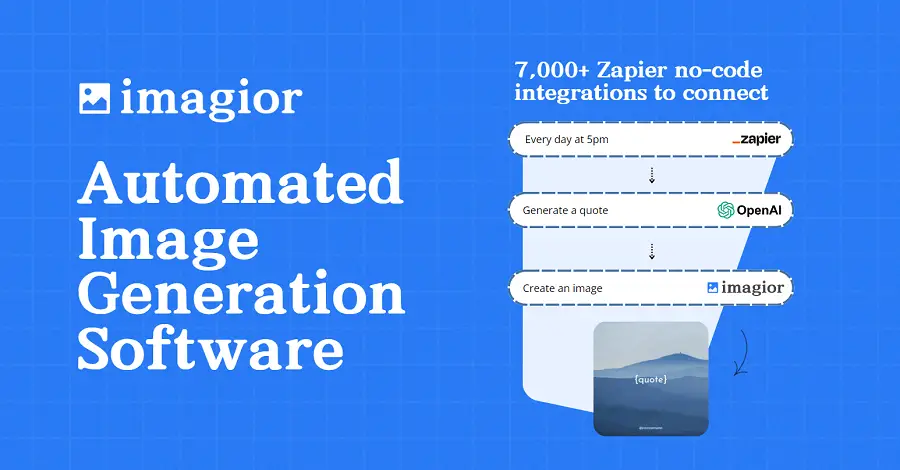Accessibility is an integral aspect of online content creation.
Instagram, a platform committed to inclusivity, offers a feature that bolsters this principle – the ability to add closed captions to reels.
This facility not only makes your content available to a wider audience but also enhances user engagement.
However, the process to add these captions may not be evident to every user.
In the digital world, every second count, hence, understanding how to make these adjustments efficiently is vital.
This article will guide you through the step-by-step process of adding closed captions to your Instagram reels.
Contents
- How To Add Closed Captions To Reels On Instagram?
- Step-by-Step Guide to Adding Closed Captions to Instagram Reels
- Why Add Closed Captions to Instagram Reels?
- How to Enable Automatic Transcription of Audio in Instagram Reels?
- Tips and Tricks to Edit and Adjust Closed Captions on Instagram Reels
- What Languages are Supported by Instagram’s Closed Caption Feature?
- Can I Add Closed Captions to Previously Uploaded Instagram Reels?
- Benefits of Adding Closed Captions to Your Instagram Reels
- Troubleshooting Common Issues With Instagram Closed Captions
- Navigating the Limitations of Instagram’s Closed Caption Feature
- Step-by-Step Guide to Adding Closed Captions to Instagram Reels
- Why Add Closed Captions to Instagram Reels?
- How to Enable Automatic Transcription of Audio in Instagram Reels?
- The Bottom Line
How To Add Closed Captions To Reels On Instagram?
To add closed captions to Reels on Instagram, start by recording or uploading a video on the Instagram Reels tab. After editing, look for and click on the “CC Captions” sticker in the sticker tray. Instagram will automatically transcribe the audio in your video into captions, which you can then edit and adjust for timing and positioning before posting your Reel.
Importantly, keep in mind that while Instagram’s automatic transcription service is widely used, it isn’t always perfect.
It’s worthwhile delving into how you can manually adjust and edit the captions for accuracy, how you can change the style and color of the captions to better suit your Reel, and what to do if the caption sticker isn’t appearing or working.
Additionally, understanding how to add closed captions to Reels can significantly improve your accessibility reach, an aspect we will explain in detail.
This guides frames closed captioning not only as a technical process, but also as a key tool in creating inclusive content on the Instagram platform.
Step-by-Step Guide to Adding Closed Captions to Instagram Reels
With the rise of Instagram Reels, adding closed captions has become increasingly crucial.
Closed captions are a fantastic mechanism that can make your content more accessible to a broader audience, including those with hearing impairments or individuals who may not always be able to listen to the audio.
Moreover, many people prefer watching Instagram Reels with the sound turned off, making closed captions a necessity.
As a result, today we’ll examine the step-by-step process for incorporating closed captions into your Instagram Reels in order to make your content as available and accessible as possible.
Preparations Before Adding Closed Captions
Before you get started, ensure you have an updated version of Instagram installed on your device.
Instagram frequently releases new features and updates, and the closed captioning feature is one of these recently released additions.
An outdated version of Instagram may not have this feature, so it’s crucial to stay updated.
Once you’ve updated your Instagram app, you’re ready to begin the process of adding closed captions to your reels.
Before you get started, ensure you have an updated version of Instagram installed on your device to access the closed captioning feature comfortably.
This preparation is vital because, without the most recent updates, you may not be able to access or use the closed caption feature.
Moreover, staying up to date ensures the app works smoothly and provides the best user experience.
Creating Instagram Reels With Closed Captions
Firstly, open Instagram and click on the camera icon in the top left corner or swipe right across your screen from your feed.
This action will take you to the Story screen where you can create a new reel.
Choose the ‘Reel’ option at the bottom of the screen.
Next, press the ‘Audio’ button and select the music or sound you want to use.
After you’ve made your selection, you can record your reel and ensure the audio is clear.
User experience majorly depends on the audio clarity, hence making sure it is clear is a critical step.
If you’d like to see these steps in action, this video provides a visual guide to each part of the process.
You’ll not only learn how to add captions but also gain insider tips on maximizing the effectiveness of your Reels.
Adding Captions During Editing
After you’ve captured your reel, you will move on to the editing phase.
The editing screen has many options to choose from, one of which is ‘Captions’.
Simply tap on that option and select a style that suits your reel from the styles provided by Instagram.
Ensure your captions accurately reflect your audio.
Instagram’s automated system may not always get it right, so it’s important to double-check the captions.
This is a critical step as misleading information can affect the user’s interpretation of your content.
Ensure your captions accurately reflect your audio.
Double-check the captions to avoid any misleading information.
This tip will not only ensure your reels are more accessible, but also enhance the overall user experience by providing accurate and trustworthy content.
Finishing Touches and Publishing
Once you’ve added and verified your captions, you can make any final adjustments to your reel.
Positioning the captions is an important step as you have to make sure they do not block any important parts of your video.
After you’re satisfied with your reel, hit the ‘Share To’ button.
Your reel is now ready to captivate your audience with the addition of helpful closed captions.
In conclusion, the process of creating Instagram Reels with closed captions is relatively straightforward and doesn’t require any special tools or software.
The focus is to provide content that is accessible and user-friendly.
Why Add Closed Captions to Instagram Reels?
First and foremost, adding closed captions to Instagram Reels makes your content more accessible.
This is incredibly important as it ensures that people who are hard of hearing or deaf can engage with your content as easily as anyone else.
Given that about 466 million people worldwide have disabling hearing loss (according to the World Health Organization), this is a crucial step in maximizing your audience reach.
Improve User Experience
Aside from accessibility, closed captions can also greatly improve the user experience.
Many users watch videos in public places where they cannot play audio, or perhaps they simply prefer not to.
Closed captions allow these users to consume your content without missing out any important details.
Adding closed captions to your Instagram Reels can significantly enhance the user experience as it enables users to consume your content without being reliant on audio.
To back up this point, research has shown that 80% of people who use closed captions are not hard of hearing.
This indicates a broad preference for captioned video content amongst the general population.
Boost Content Engagement
Moreover, adding captions to your Instagram Reels can boost user engagement.
This is because it makes the content easier to follow along and understand, leading to higher watch times and more likes, comments, and shares.
Evidence suggests that videos with closed captions have an 80% higher completion rate than those without.
Closed captions can significantly boost content engagement as they make the content easier to follow, resulting in higher watch times and greater user interaction.
Thus, transcription services for social media are rapidly becoming a necessity for marketers and content producers.
Ensuring that your content is accessible and easy to engage with could be the key to maximizing reach and boosting engagement on platforms like Instagram.
Serve Multilingual audience
Finally, adding captions to your Reels can help serve a multilingual audience.
If you have content that’s in a language which some of your followers don’t speak, English captions can be a great way to cross the language barrier and ensure they can still enjoy and understand your reels.
Even if your content is in English, having captions can be beneficial for users who have English as a second language as they can read along if they struggle with the pronunciation of certain words.
Adding captions can assist in serving a multilingual audience, promoting cross-language understanding, and inclusivity.
In conclusion, there are many substantial benefits to adding captions to your Instagram Reels, ranging from improving accessibility and user experience to boosting engagement and serving a multilingual audience.
These are all compelling reasons to make closed captions a regular part of your Instagram content strategy.
How to Enable Automatic Transcription of Audio in Instagram Reels?
Understanding how to enable automatic transcription of audio in Instagram Reels is crucial in ensuring accessibility and inclusivity in your content.
Instagram has introduced a nifty feature that automatically creates and adds captions to your reels.
This in-built functionality is relatively straightforward to use, enhancing content accessibility with little effort from the user end.
Here’s a step-by-step guide on how to utilize this feature.
Access your Instagram Reels
Firstly, navigate to your Instagram Reels.
You can do this either by tapping the “+” in the bottom centre of your home screen and selecting “Reel,” or by going to your Instagram profile and selecting the Reels tab.
Create or Upload a Video
Once you’re on the reels screen, you have the option to record a new clip or upload one from your phone’s gallery.
After recording or choosing your selected video, you’ll be taken to the editing screen.
This is where the process of adding automated transcriptions occurs.
The “Captions” option should appear on the left side of the screen.
By selecting this option, Instagram will automatically transcribe your audio into text.
Selecting the “Captions” option, Instagram will automatically transcribe your audio into text.
This feature is efficient and drastically cuts down the manual effort previously required to make your Instagram Reels more accessible.
However, it’s crucial to point out that Instagram’s automatic transcription might not be 100% accurate.
Therefore, after Instagram generates transcriptions, it’s essential to review and make necessary amendments.
Review and Edit Transcriptions
Now that Instagram has automatically generated your transcriptions, you can review and edit them for accuracy.
This step is necessary to ensure the provided captions make sense and accurately represent the audio content of your reel.
If there are inaccuracies, you can easily edit them by tapping on the caption and typing the correct text.
Once you’re satisfied with the transcriptions, tap “Done.” The closed captions will now appear overlayed on your Instagram Reel.
Understanding and implementing this automatic transcription feature on Instagram Reels is a leap towards producing more inclusive and accessible content.
It not only benefits viewers who are deaf or hard of hearing but also those who prefer to watch videos without sound.
Keep in mind that although convenient, this feature may not always be accurate, making manual review and editing necessary.
Tips and Tricks to Edit and Adjust Closed Captions on Instagram Reels
One of the key benefits of Instagram Reels is the ability to engage with a broad international audience.
Yet with this opportunity comes the need for effective communication, highlighting the importance of closed captions.
Actionable Editing Tricks
Instagram gives users the ability to not only add captions but to also edit them to fit their content better.
After enabling automatic captioning, a note will pop up saying “Transcribing Audio.” Once done, users can tap on the captions to make adjustments.
Editing captions entails altering the text itself, adjusting the caption style or even changing its color.
This enhances visibility and aligns the captions with the overall aesthetics of a reel.
Accordingly, the possibility of editing captions to better align with your reel content should not be overlooked.
Tools such as bolding, italics, and underlines can help highlight key ideas and ensure messages are understood.
Consider, for instance, utilizing hashtags within your captions for increased discoverability.
Adjusting Closed Captions to Fit your Content
Another important aspect is learning how to adjust captions to match your content.
The placement of captions can greatly impact their efficacy.
Extensive captions might block crucial parts of your reel but moving them around can help avoid this issue.
Remember that Instagram Reels can only be viewed in vertical mode, which may limit your space.
Nonetheless, captions can be dragged and dropped anywhere within the reel.
However, while moving captions around, consider the user experience.
Re-positioning captions to areas where viewers naturally look can significantly increase engagement levels.
Ensuring the caption is visible against the background is also crucial.
Therefore, adjust the opacity or add a background color that contrasts with your reel.
Effective adjustment of closed captions is pivotal in creating engaging Instagram reels.
They not only ensure accessibility for all users but also boost engagement and understanding of the content.
Understanding how these editing tricks work, and properly implementing them, will therefore greatly enhance your Instagram Reels experience.
What Languages are Supported by Instagram’s Closed Caption Feature?
Instagram prides itself in being a world-renowned social platform that unites people from different backgrounds, languages, and cultures.
As part of its commitment to fostering accessibility and inclusivity, Instagram has ensured that its closed caption feature is multilingual.
Principally, the supported languages are: English, Spanish, Portuguese, German, Italian, French, Dutch, Danish, Finnish, Norwegian, Swedish, Malaysian, and Indonesian among others.
The Broad Spectrum of Supported Languages
To ensure every user can leverage the power of Instagram Reels, the platform supports a broad spectrum of languages from around the globe.
The automatic transcription feature on Instagram Reels can detect and caption videos in major languages like English, Spanish, German, French, Italian and more.
This provides an equal opportunity for users from different parts of the world to share their content and get their message across efficiently.
In essence, the language support on Instagram’s closed caption feature isn’t limited to English – it’s a broad spectrum accommodating numerous global languages, hence promoting inclusivity.
It’s worth noting that although Instagram closed captions are effective in promoting content accessibility, the choice of language should be made bearing the audience in mind.
If your target audience is primarily Spanish-speaking, then it would be more efficient to use Spanish captions.
Accurate Transcription across various Languages
Instagram’s automatic transcription feature aims not only to cover many languages but also to provide accurate transcription across these languages.
The intention is to reduce instances of miscommunication and errors, ensuring that your message is clearly and accurately conveyed.
And, of course, to provide a seamless and positive user experience to all Instagrammers, regardless of their native language.
This accuracy makes it an invaluable tool for businesses and influencers seeking to reach a diverse demographic through their Instagram Reels.
Aside from enhancing communication with a wider audience, this feature also aids in observing content’s context, tone, and presentation style— all of which contribute to a better engagement rate.
By watching the accompanying video, you’ll gain a thorough insight into how to optimally utilize the Instagram closed caption feature.
Additionally, the video provides precious hints for maximizing your Instagram Reels engagement using this tool.
Can I Add Closed Captions to Previously Uploaded Instagram Reels?
Adding closed captions to Instagram Reels is an excellent way to increase engagement with your audience, but what about your previously uploaded reels ?
The short answer is yes, adding captions to older Instagram Reels is definitely possible .
However, the process may take more steps than simply adding captions when creating a new reel.
First, you will have to download your previously uploaded reel .
After that, you will have to upload it back to Instagram but this time, edit the reel before posting and add your closed captions .
This method might feel a little roundabout , but it works and ensures that you are giving your audience the opportunity to engage with your content in a variety of ways .
This method might feel a little roundabout, but it ensures that you are giving your audience the opportunity to engage with your content in a variety of ways.
And always remember, providing more accessibility options like closed captions can significantly boost your audience’s level of engagement .
Limitation on Adding Captions to Older Instagram Reels
It is worth making a note that there’s one limitation in Instagram’s current feature set.
Instagram lacks direct support to add captions to already published reels.
The offered auto-captioning feature, as of yet, does not apply to content that has been previously uploaded and published .
As a result, you will have to go for a detour , meaning, download the published reels, deleted them and then re-upload with added closed captions .
This could be seen as a downside for those who wish to add closed captions to existing reels without losing their metrics and comments.
This could be seen as a downside for those who wish to add closed captions to existing reels without losing their metrics and comments.
However, considering the overall positive impact that adding captions can have on viewers’ experience , it can often be worth the extra effort.
Involving Third-party Tools for Adding Captions
There are numerous third-party captioning tools and services available, which can help in creating captions for your older Instagram Reels .
These tools often offer features such as automatic transcription , making the task of adding captions easier.
One of the most popular tools is Rev , which allows you to upload your reel, transcribe the audio, and add the resulting closed captions to your video before re-upload on Instagram.
The use of such tools is particularly useful when the content of your Instagram Reel is complex or when you want to ensure a high degree of accuracy in your captions.
Although, it is important to remember that relying on external tools will mean an extra step in your process and possible additional costs.
The use of such tools is particularly useful when the content of your Instagram Reel is complex or when you want to ensure a high degree of accuracy in your captions.
Adding closed captions, even to previously uploaded reels, is an excellent way to make your content more accessible and engaging.
Despite the limitations in Instagram’s native features, with a little extra effort and possibly the use of third-party tools, it is totally achievable.
Benefits of Adding Closed Captions to Your Instagram Reels
Closed captions have become an integral element in enhancing the experience of Instagram Reels for both creators and viewers.
They provide a myriad of advantages for Instagram users which we will delve into further in this comprehensive guide.
Improving Accessibility
The primary benefit of adding closed captions to Instagram Reels is to improve accessibility.
Individuals who are hard of hearing or deaf can fully understand and enjoy your videos through these text descriptions of the audio content.
This helps make Instagram a more inclusive social media platform.
Overcoming Sound Restrictions
Certain situations or environments may not permit the use of sound when browsing Instagram Reels.
Closed captions offer a means for users to still comprehend the message of your video without needing to play the audio.
Boost Content Comprehension
Closed captions also greatly enhance comprehension, especially for videos involving complex or fast-paced content.
Reading along with the visual content can help users to better grasp and retain the information being presented.
Effective captions can dramatically boost the comprehension level of your videos
This is particularly useful for educational or instructional videos where clear understanding is necessary.
Hence, ensuring your captions are clear and accurate can improve the overall effectiveness of your content.
The video discusses a quick and efficient way to create captions for Instagram Reels.
You’ll learn how to use Adobe Premiere Pro to add captions to your Reels, improving their accessibility and viewer engagement.
Expand Audience Reach
Adding closed captions can help increase the reach of your videos on Instagram.
Users who might ordinarily skip over your video due to language or comprehension barriers may be more inclined to watch and engage with captioned content.
Hence, closed captions can serve as a tool for broadening your audience base and attracting more views.
Boosting Viewer Retention
Furthermore, well crafted captions can contribute to higher viewer retention rates.
Viewers tend to stay longer on videos with captions
This is attributed to the fact that captions compel viewers to continue watching your video to the end, even in silent mode.
As such, incorporating closed captions into your Instagram Reels can potentially enhance viewership and engagement rates.
Search Engine Optimization (SEO)
Whilst this may not be as pronounced in Instagram’s search feature, having descriptive captions can improve content discoverability on search engines like Google.
Relevant keywords within your captions can help your content rank higher on search engine result pages, increasing visibility and attracting more traffic.
In conclusion, investing in accurate and effective closed captions for your Instagram Reels is a worthy endeavour that can drive up engagement and visibility, making your content more impactful.
Troubleshooting Common Issues With Instagram Closed Captions
As handy as Instagram’s closed caption feature is, users often encounter common issues that need troubleshooting.
This section addresses these common issues and provides solutions to guide you.
Issue: Instagram Not Displaying Closed Captions
One common issue is that Instagram fails to display closed captions, even after they’ve been added.
This could be due to several reasons.
Firstly, ensure that your app is updated to the latest version, as earlier versions might not support this feature.
Secondly, check that you have chosen the ‘Auto-Generate’ option.
If you overlooked this, no captions would be displayed.
Lastly, the problem might be that Instagram’s automatic transcription tool does not recognise your speech clearly.
Make sure to speak clearly and at a moderate speed while recording.
Updating your app, selecting ‘Auto-Generate’ and speaking clearly during recording, typically resolve issues with Instagram not displaying closed captions.
Often, simply refreshing your Instagram app or restarting your device can fix minor glitches too.
Remember to double-check all these factors when experiencing difficulties.
If you still find yourself facing the same issue, consider reaching out to Instagram’s help center for further assistance.
Issue: Incorrect Transcription of Closed Captions
Another common problem faced by Instagram Reels users is incorrect transcription of closed captions.
Sometimes, the transcription does not match the audio, leading to misunderstandings.
Improving the accuracy of your transcription can be achieved by speaking slowly and enunciating your words clearly while recording your Instagram Reels.
Moreover, ensuring that your recording environment is as quiet as possible can aid in accurate transcription as it prevents background noise from interfering with the audio.
Speaking slowly, enunciating words, and recording in a quiet environment can greatly improve the accuracy of your transcription.
If issues persist, you are always able to manually edit the captions to ensure accuracy.
Remember, it’s crucial to be as comprehensible as possible to effectively engage with your followers.
Issue: Limitations in Supported Languages
It’s also important to discuss the limitations in supported languages, which is another common issue with Instagram’s closed caption feature.
Currently, Instagram supports a limited number of languages for closed captions and this might exclude some users from benefiting from this feature.
If your language is not currently supported, the best workaround is to manually add in your own closed captions.
However, this can be time-consuming.
Instagram supports a limited number of languages for closed captions, which may necessitate manually adding your own captions.
Maximize the use of Instagram’s closed caption feature by keeping these troubleshooting tips in mind.
Whether it’s ensuring the clarity of your audio or being aware of language limitations, being familiar with potential issues can smooth out your Instagram Reels experience.
While the addition of closed captioning on Instagram Reels has been met with much fanfare, it’s critical to be aware that this feature still has some constraints.
Understanding these limitations not only helps you to optimize the release of your reels but also ensures that you set realistic expectations for your audience.
For starters, Instagram supports an array of popular languages, but it by no means covers all of the world’s dialects.
As such, individuals speaking less common languages may find this feature less usable.
Length of Captions
Another factor to keep in mind is the length of captions.
Instagram only supports captions up to a certain character count.
Exceeding this could lead to inaccuracies or even some parts of your captions simply not appearing.
This means you may need to consider the length of your speech in a reel (especially in longer videos) or ensure that you pick up key points for captioning.
Accuracy of Transcription
Instagram’s auto-caption feature operates via an automatic speech recognition system.
The accuracy of such platforms can vary and might be affected by factors like audio quality, accent, speech clarity, and even background noise.
As such, while auto-transcription might seem easy and quick, for the most accurate results, it’s typically recommended to manually edit and review your captions before posting.
This could be a bottleneck for content creators who are trying to churn out content quickly, and as such, might add points of consideration during the content creation process.
For further understanding and how to work around these limitations, an illustrative guide on creating and posting Instagram reels coupled with adding text, music, and captions might come in handy.
This video is an excellent aid, providing detailed step-by-step instructions on creating compelling reels for Instagram.
It also covers essential tips on adding texts and closed captions, which will definitely go a long way in enhancing your understanding of Instagram’s features.
Step-by-Step Guide to Adding Closed Captions to Instagram Reels
Adding closed captions to your Instagram Reels is surprisingly straightforward and can have significant benefits for both content accessibility and user engagement.
Creating your Instagram Reel
Firstly, create your Instagram Reel as you usually would, by recording or uploading a video.
The next significant step is to select the captions sticker in your sticker tray after the video has been recorded.
By opting to use captions, you are opening up your content to a larger audience, including those with hearing impairments, and people who prefer to watch videos without sound.
Choosing to use captions is a recommended method for increasing accessibility of your content and bringing it across to a much larger and diverse group of viewers.
Additionally, it can help boost engagement by keeping viewers on your reel for longer as they read along.
Publishing your Reel
Once the captions have been added and edited if necessary, you can publish your reel by clicking on the share button.
It’s noteworthy that Instagram also allows users to save drafts of their reels, providing the option to publish them at a later point in time.
Why Add Closed Captions to Instagram Reels?
Adding closed captions to Instagram Reels enhances user engagement and accessibility of your content.
By doing so, you not only make your videos accessible to the hearing-impaired community but also to those who prefer watching content without audio.
This caters to a new userbase that wouldn’t ordinarily consume your content, increasing your reach and potential for higher engagement rates.
Moreover, studies have shown that videos with captions tend to retain viewers for a longer period.
This is because captions provide the convenience of understanding the video’s content without necessarily listening to the audio.
This can be particularly helpful in noisy environments or situations where audio might not be feasible.
How to Enable Automatic Transcription of Audio in Instagram Reels?
Instagram Reels allows an option of automatic transcription thereby simplifying the process of adding closed captions to your reels.
Enabling Auto-Transcription
When creating a reel, look for the closed caption sticker after recording or uploading your video.
This tool will then transcribe your video’s audio automatically, creating captions ready for you to review and edit if needed.
Remember, the quality of audio plays a significant role in the accuracy of transcription.
Clear audio typically results in a more precise transcription.
Automatic transcription is a valuable tool, particularly for users who do not have the time or resources to manually caption their videos.
However, as with any automatically-generated data, it’s essential to review and proofread the transcription before publishing the reel.
Doing so ensures that your captions are accurate, improving your content’s overall quality and accessibility.
The Bottom Line
The effective addition of closed captions to Instagram Reels provides numerous benefits, promoting inclusivity and improving user engagement rates.
Leveraging Instagram’s automatic transcription feature and understanding its supported languages can simplify the process.
Even though the captioning feature comes with some limitations and potential issues, navigating through these challenges is possible.
Plus, the option to add captions to old reels opens up more opportunities.
Overall, integrating closed captions into your Instagram Reels strategy can greatly enhance the communication of your message, reach a broader audience, and encourage greater interaction on your content.